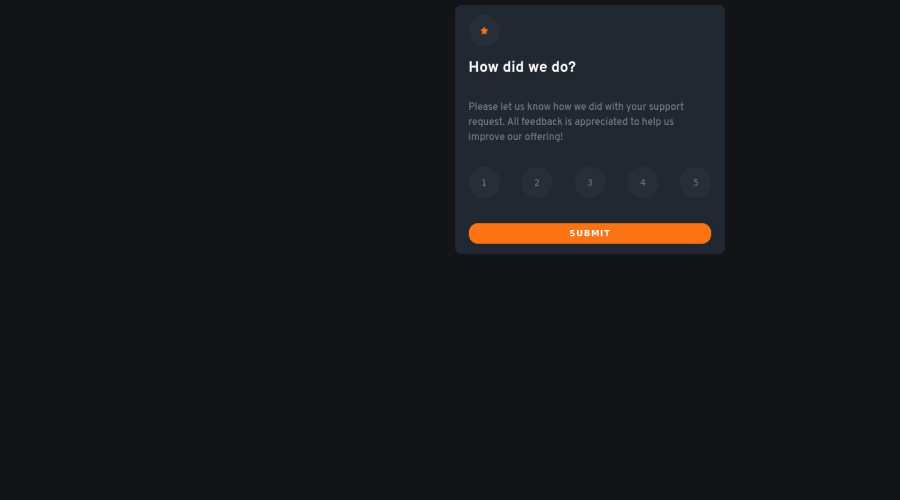
Design comparison
Solution retrospective
I wasn't sure how to make it so that the user could choose only one rating to submit. I tried using a radio input but that added a smaller circle to select and the number had a set distance that was off-center. Also, I wasn't sure how to show the rating that the user had clicked on the 'thank you' page. I tried using an event listener to save their choice as a variable to call later but I couldn't figure out how to do it so I left it as a static message always showing 4 out 5.
Community feedback
- @melad99Posted over 2 years ago
*FirstTo center the container in the middle of the page I used this for CSS in my solution and it works perfectly:
.class-name{
position:absolute;
top:50%;
left:50%;
transform:translate(-50%, -50%);
}
*For adding the same number I give each element and id and in the javascript when it clicked it shows the number with ID on the thank you page I think that will work with you.
I hope that's will help you and that you did a great job and try with this challenge ...good luck with other challenges.
0
Please log in to post a comment
Log in with GitHubJoin our Discord community
Join thousands of Frontend Mentor community members taking the challenges, sharing resources, helping each other, and chatting about all things front-end!
Join our Discord
