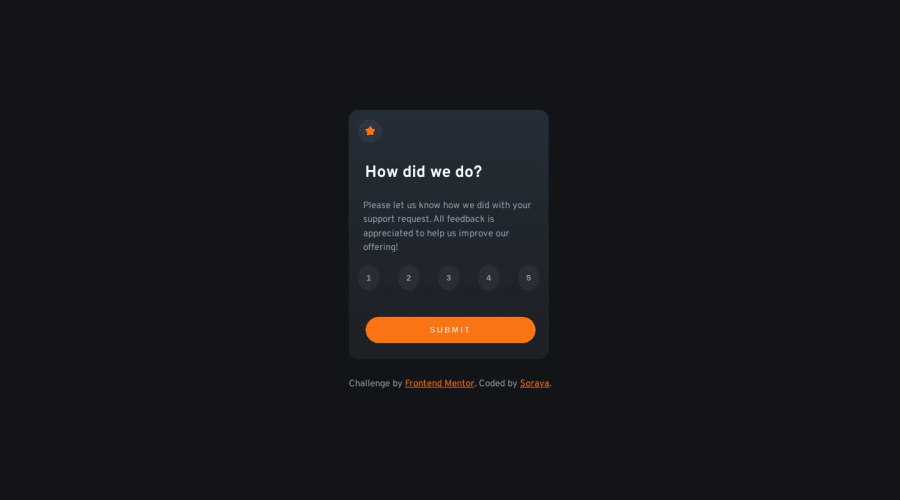
Design comparison
Solution retrospective
This is my first Javascript project. I watched some courses for Javascript, learning the basics. I haven't learned all of it yet, but I felt lost so I wanted to just do a challenge without having gone through all the material and see where it brought me... I figured out how to get the rating buttons to work and show the value in the text. There might be a better/simpler way, but this was done completely on my own so I left it this way.
The showing and hiding of the 2 different elements (Survey and Thank you) after submitting was difficult. I searched the internet and found this on stack overflow, I did change the id names to apply to my code:
/*
if (document.getElementById('survey')) {
if (document.getElementById('survey').style.display == 'none') { document.getElementById('survey').style.display = 'block'; document.getElementById('afterSubmit').style.display = 'none'; } else { document.getElementById('survey').style.display = 'none'; document.getElementById('afterSubmit').style.display = 'block'; } } */
It worked but I didn't fully understand it. After reading it over and over I think it means:
if (document.getElementById('survey')) <-- this equals to true, so it runs the next if/else statement within its block. Does this if statement only run once when page is loaded? not after that?
if (document.getElementById('survey').style.display == 'none') <-- this if statement equals to false, skipping the code in the if statement and going to else instead. The else conditions then only activate when clicking on the button.
This code is supposed to be a toggle, if I would have had another button on the afterSubmit element I could click on that button and after clicking the button. The if statement: if (document.getElementById('survey').style.display == 'none') now equals to true and runs the code within, hiding the afterSubmit element and showing the survey again.
Because I didn't need to toggle between the 2 elements I simplified my code, and it works!
Please let me now if what I'm saying is wrong, and also what are potential other ways to approach this?
Community feedback
Please log in to post a comment
Log in with GitHubJoin our Discord community
Join thousands of Frontend Mentor community members taking the challenges, sharing resources, helping each other, and chatting about all things front-end!
Join our Discord
