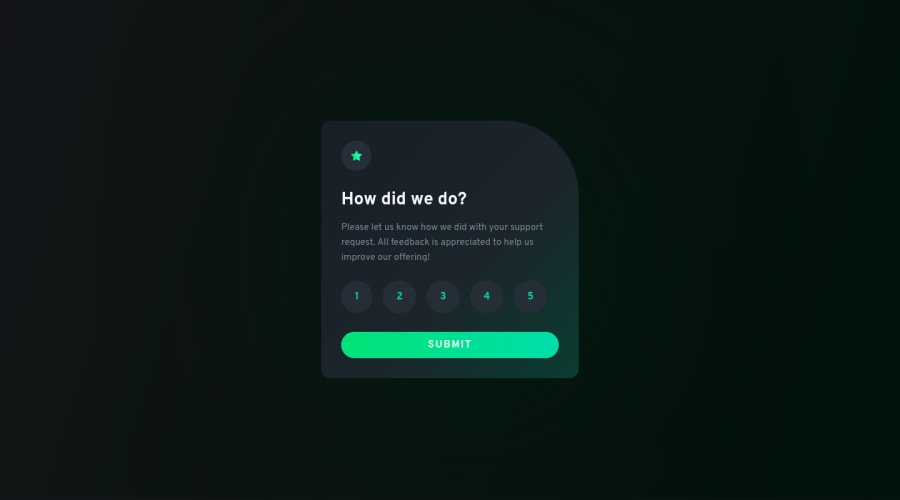
Interactive Rating Component (JS + Custom Design + Modal)
Design comparison
Solution retrospective
👾 Hello, Frontend Mentor community. This is my solution for the Interactive Rating Component
This challenge was quite hard, was my first real Javascript challenge ever. I took a lots of time trying to find out how to make the rating buttons connect to the submit button to display the output popup showing the selected number. I had look several tutorial videos to understand the JS structure so I follow a video from this channel in youtube TsbSankara - JavaScript - Interactive Rating Component. Once I did the basic challenge I created a modal screen to request the user to select a button before submit, for the second step I had to ask a friend @AdrianoEscarabote for help and after a lots of his patience and some explanations I get it.
🎨 I added some custom features:
- 👨🔬 Custom UI Design + Animations.
- 🧚♀️ Custom Modal Popup
If you can add something or give me some tip. I'll be happy to hear any feedback and advice!
Community feedback
Please log in to post a comment
Log in with GitHubJoin our Discord community
Join thousands of Frontend Mentor community members taking the challenges, sharing resources, helping each other, and chatting about all things front-end!
Join our Discord
