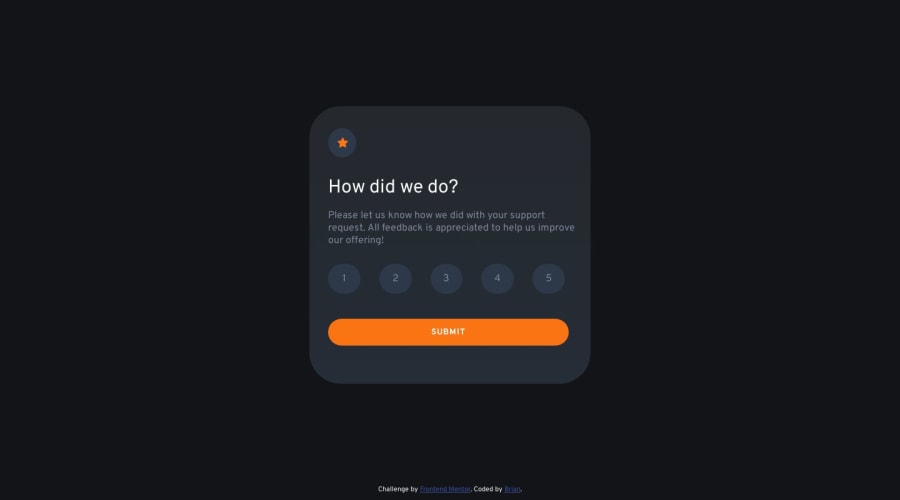
Design comparison
SolutionDesign
Solution retrospective
Hi everyone 👋
This challenge took TWO days to make. The JavaScript took me a long time. Nevertheless, here are some of my questions:
-
What should I name my JavaScript variables? For example, I used "screen2" when displaying the thank you screen.
-
In the CSS, should I have a predefined height or width, or should it be based on its child elements?
Any extra feedback is accepted!
Community feedback
- @ratul0407Posted about 1 year ago
@Noxlobin congratulations on completing this challenge🎉🎉
On your question,
- You should use name for variables that describes it better instead of screen2 you can use thankYou or anything that is more descriptive.
- I'll always recommend not to use predefined
heightandwidthuse them when you know that you absolutely need it and there is no way around. Always depend on your childrens to set the height and width for you. By doing this accomplishing responsive designs will be much more easy for you. But when it comes to challenges like this one where you have to keep it at a specific height and width you can use something likemax-widthandmax-heightto not let them grow after a specific size. - Another thing I want to point out is that you don't need a add a click event on every single button and then change their styles using js. What you can do is
.ratings .btn:active {} //then just add your stylesI hope it was helpful for you👍👍
Happy coding friend🙂🙂
Marked as helpful1
Please log in to post a comment
Log in with GitHubJoin our Discord community
Join thousands of Frontend Mentor community members taking the challenges, sharing resources, helping each other, and chatting about all things front-end!
Join our Discord
