Submitted almost 2 years agoA solution to the Interactive rating component challenge
Interactive rating component
nuxt, sass/scss, vue, animation
@saktiajadeh
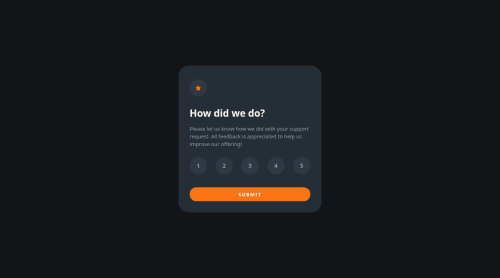
Solution retrospective
Hi, I'm Sakti, This is my solution in this challenge.
This is fun project to practice handling user interaction. And try to make it as similar to the design as possible
Build, function or package i use:
🚀 Nuxt.Js
- This project was installed using Nuxt.js v3.9.0
🚀 Vue.js Some of the functions from Vue.js that I use in this project are :
- @click
- v-for,
- v-if,
- ref variables
🚀 HTML
- Semantic Tags
🚀 Sass/Scss
- Sass/Scss Variables
- CSS Flexbox
- CSS Animation with keyframes
- CSS Media Queries
- CSS Transitions
- etc.
🚀 Sweetalert2 v11.10.3
- Another library or packages for nice & easy to makes alert or message box
Any tips, comments & suggestion are welcome
Code
Loading...
Please log in to post a comment
Log in with GitHubCommunity feedback
No feedback yet. Be the first to give feedback on Sakti's solution.
Join our Discord community
Join thousands of Frontend Mentor community members taking the challenges, sharing resources, helping each other, and chatting about all things front-end!
Join our Discord