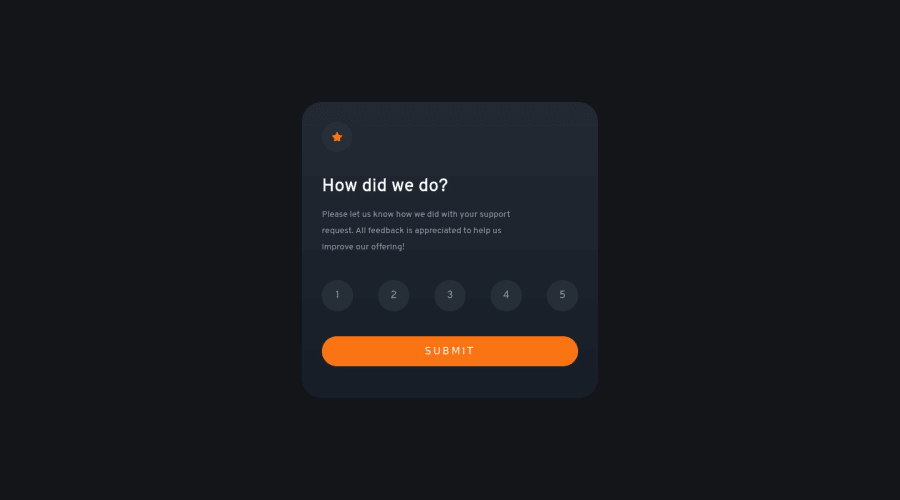
Design comparison
Solution retrospective
Hey, so it's my first challenge with some js and it was quite difficult. I did get some help, but the point is that I understand what I coded and I'm happy with that. The provided colors for the project seemed a bit off, so I added my own. Any feedback is welcome.
Community feedback
- @buneeIsSloPosted over 2 years ago
Hi! @Salvinast, Good job on this challenge! Your solution looks good and is responsive!
However, it is not keyboard accessible. This is because the rating buttons are wrapped in
<li>tags, so they behave as list items as opposed to buttons. To fix this, just wrap theratingin a<button>tag. It should look something like this:<li><button class="rating">1</button></li>and of course, style it accordingly.Apart from this, everything works as expected. You've done really well for someone new to JS. Keep it up!
Hope this helps :)
Marked as helpful0@SalvinastPosted over 2 years agoHi @buneeIsSlo, I didn't think about keyboard accessibility, but your solution is simple. Imma fix it, thanks!
1
Please log in to post a comment
Log in with GitHubJoin our Discord community
Join thousands of Frontend Mentor community members taking the challenges, sharing resources, helping each other, and chatting about all things front-end!
Join our Discord
