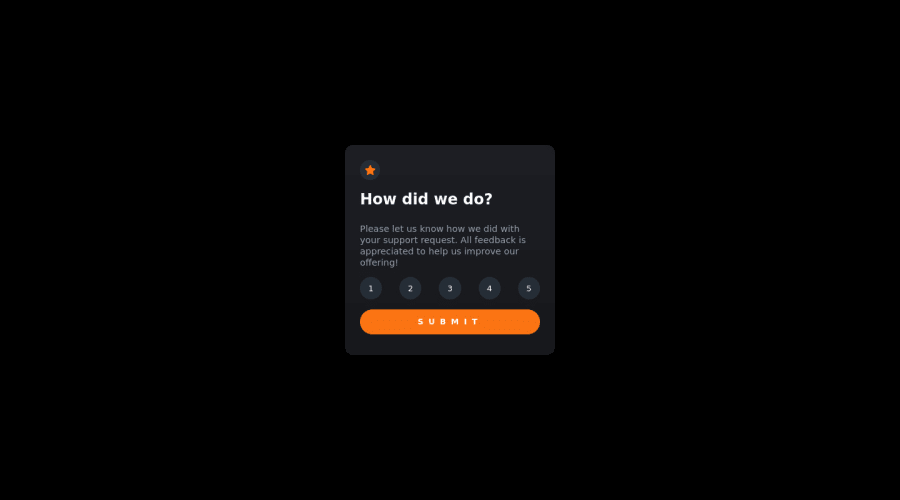
Interactive rating component
Design comparison
Solution retrospective
This is a nice little project to practice handling user interactions and updating the DOM. It is a simple project to implement the new technologies that I am learning in a single project. This is my first project with Sass, the truth is that I am proud of the process, I also use Sassdoc and Jsdoc for the documentation, for the JavaScript I use Babel and Webpack to package the modules in a single js file. It was difficult, it was the first time that I handled so many packages together, in addition to the complexity of the IT CSS architecture and the SUIT CSS methodology, I looked for this project because it was simple, in such a way that I could concentrate more on the new tools that I am learning. .
Community feedback
Please log in to post a comment
Log in with GitHubJoin our Discord community
Join thousands of Frontend Mentor community members taking the challenges, sharing resources, helping each other, and chatting about all things front-end!
Join our Discord
