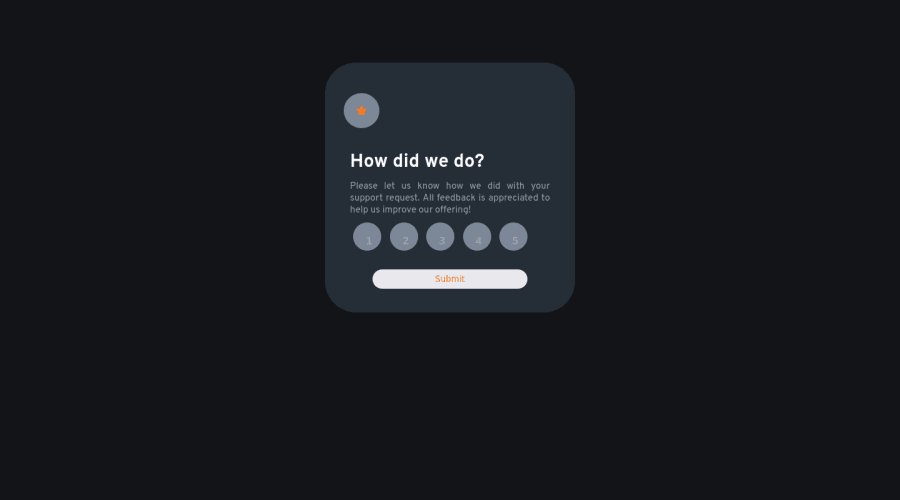
Design comparison
Solution retrospective
Any idea on how i can improve my javascript skills
Community feedback
- @AdrianoEscarabotePosted about 2 years ago
I forgot to talk about js but there is a way to reduce it a lot!
First, let's change the way you are taking the buttons, it will look like this:
let buttons = document.querySelectorAll(".rating-button")we take one by the class, and inside this variable, we have a
NodeList, which allows us to use theforEachmethod, which loops over each element of our list!buttons.forEach((btn) => { btn.addEventListener("click", () => { document.getElementById("rating-number").innerHTML = btn.innerText }) })so it was like this for each element of our list btn will receive a click event and this event will perform the same function as the other 5 did! but with a much cleaner and more readable code!
Marked as helpful0 - @AdrianoEscarabotePosted about 2 years ago
Hi Zaynab Odusote, how are you?
I really liked the result of your project, but I have some tips that I think you will enjoy:
- Consider using rem for font size .If your web content font sizes are set in absolute units, such as pixels, the user will not be able to re-size the text or control the font size based on their needs. Relative units “stretch” according to the screen size and/or user’s preferred font size, and work on a large range of devices.
- To align some content in the center of the screen, always prefer to use
display: flex;it will make the layout more responsive!
Example:
body { margin: 0; padding: 0; display: flex; align-items: center; justify-content: center; min-height: 100vh; }The rest is great!
I hope it helps... 👍
Marked as helpful0
Please log in to post a comment
Log in with GitHubJoin our Discord community
Join thousands of Frontend Mentor community members taking the challenges, sharing resources, helping each other, and chatting about all things front-end!
Join our Discord
