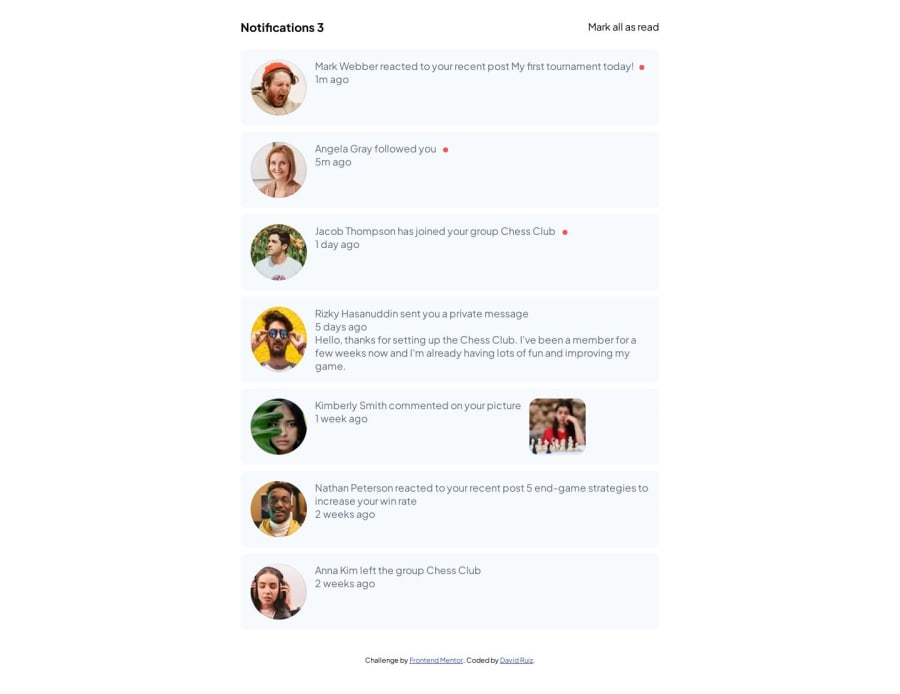
Design comparison
Solution retrospective
Any feedback is welcome!
Community feedback
- @mseidel819Posted over 1 year ago
If you want to take this further, and practice rendering HTML inside your .js file, you could render your notification boxes dynamically. maybe you create a
data.jsonfile with all of the posts. something like:[ {name: "CodingTube", img: "./images/codingtube.png", content:"left the group Chess Club" }, {name: "Matt", img: "./images/matt.png", content:"followed you!" }, ... ]You'll have to structure it in a way that works for you, and fits every use case for the different types of posts.
Then you could target the div that contains the posts, use a map function, and insertAdjascentHTML to fill the boxes up. some pseudo-code:
import Data from "./data.json" const data = Data; (redundant?) const commentContainer = document.getElementById('comments'); data.forEach(post => { commentContainer.insertAdjacentHTML('beforeEnd", ` <div class="post"> <img class="img" src=${post.img} alt="" /> <div> <p class="text"> <span class="name">${post.name}</span> <span class="group">${post.content}</span> <span class="status not-read"></span> </p> <p class="time">${post.date}</p> </div> </div> ` ) });I'm not using my editor for this, so please excuse any syntax errors....
This way, you can reduce some of the repeated code. Also, if you wanted to add or remove, some posts (very similar to a real-world use case), you can just update the data file, instead of the HTML.
Marked as helpful0@CodinGitHubPosted over 1 year ago@mseidel819 Thank you, Matt, for your feedback. I really appreciate it. It's true, importing data from a JSON is a better approach to a real-life challenge. Surely, I'll improve the code in the future. Thanks!
0
Please log in to post a comment
Log in with GitHubJoin our Discord community
Join thousands of Frontend Mentor community members taking the challenges, sharing resources, helping each other, and chatting about all things front-end!
Join our Discord
