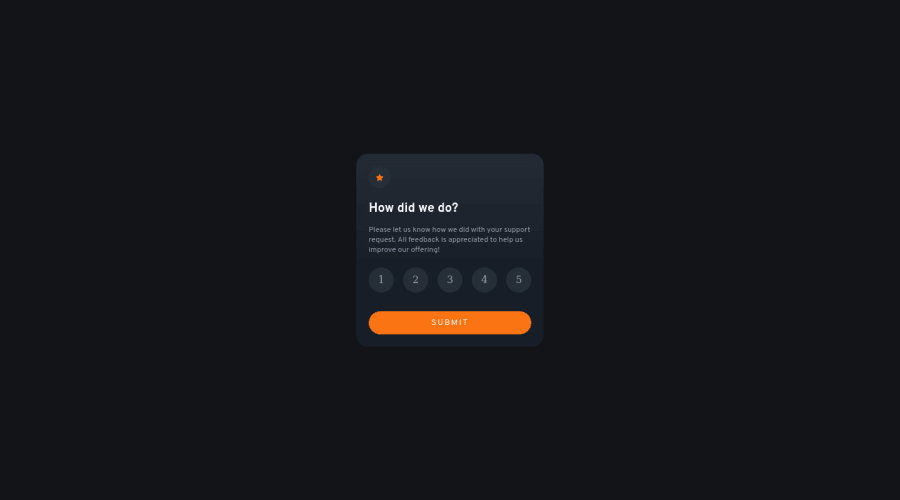
Interactive card to rate made with html, css, JS and lots of LOVE
Design comparison
Solution retrospective
Hey guys. I'm a beginner programmer and would like your help with criticism of my code, as well as suggestions on how to improve what I'm doing. Thank you so much for all your help, this is really important to me.
Community feedback
- @seangray-devPosted almost 2 years ago
Hey Cristhyam,
I like your solution, the design is looking pretty good! I have a suggestion to improve this challenge though:
A better way to build this challenge is to create a Form and inside of it, the “rating buttons” should be built using an Input Radio and it should have a Label Element attached to it for accessibility. Since you used an ordered list, I was able to select multiple ratings to submit.
Hope you found this useful! Happy coding! 😁
Marked as helpful3@Cristhyam-AugustoPosted almost 2 years ago@seangray-dev Thanks for the feedback, its really important to me. I will correct the errors later today, thanks. :)
0 - @AdrianoEscarabotePosted almost 2 years ago
Hello Cristhyam-Augusto, how are you? I truly loved your project's outcome, however I have some advice that I hope you'll find useful:
To make the submit button work only when the user selects a number, we can do this:
for (let i = 0; i < ratingValues.length; i++) { const rating = ratingValues[i]; rating.addEventListener("click", () => { rating.classList.toggle("button_select"); writeRate.innerText = `You selected ${rating.innerText} out of ${ratingValues.length}`; btn.addEventListener("click", handToggle); }); }The remainder is excellent.
I hope it's useful. 👍
Marked as helpful1@Cristhyam-AugustoPosted almost 2 years ago@AdrianoEscarabote Thanks for the feedback. I just fixed the error and better understand the code.
Could you tell me how you managed to post the code in this format? I tried but I couldn't Thanks again!
1@AdrianoEscarabotePosted almost 2 years ago@Cristhyam-Augusto wrap the code with this: ```
0 - @VCaramesPosted almost 2 years ago
Hey there! 👋 Here are some suggestions to help improve your code:
- Change
widthtomax-widthin your component’s container to make it responsive.
- Remove the
headerandsectionelements. They are not needed as this is a component.
- To not only improve your HTML code but to identify the main content of you page, you will want to wrap your entire component inside the
mainelement.
More Info:📚
If you have any questions or need further clarification, feel free to reach out to me.
Happy Coding!🎄🎁
Marked as helpful0 - Change
Please log in to post a comment
Log in with GitHubJoin our Discord community
Join thousands of Frontend Mentor community members taking the challenges, sharing resources, helping each other, and chatting about all things front-end!
Join our Discord
