Interactive Card layout - Responsive, HTML, raw CSS and Javascript
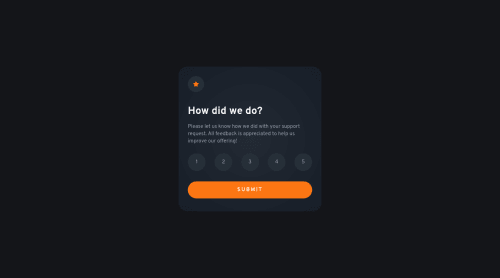
Solution retrospective
Per usual when I post a solution on here, I am open to all feedback and tips! Questions: Curious about my use of certain elements in the form, if they are used the right way?
I didn't have anywhere to send the form, so I just made the button type on the submit button to ''Button" so it wouldn't submit and break the page. I added an event listener to the button to toggle a class that hid the rating component and the results component.
I also didn't know how to get the "You selected X out of 5" to show the actual number that I chose on the rating component. Any advice on that would be awesome as well!
Please log in to post a comment
Log in with GitHubCommunity feedback
No feedback yet. Be the first to give feedback on Scott Tabor's solution.
Join our Discord community
Join thousands of Frontend Mentor community members taking the challenges, sharing resources, helping each other, and chatting about all things front-end!
Join our Discord