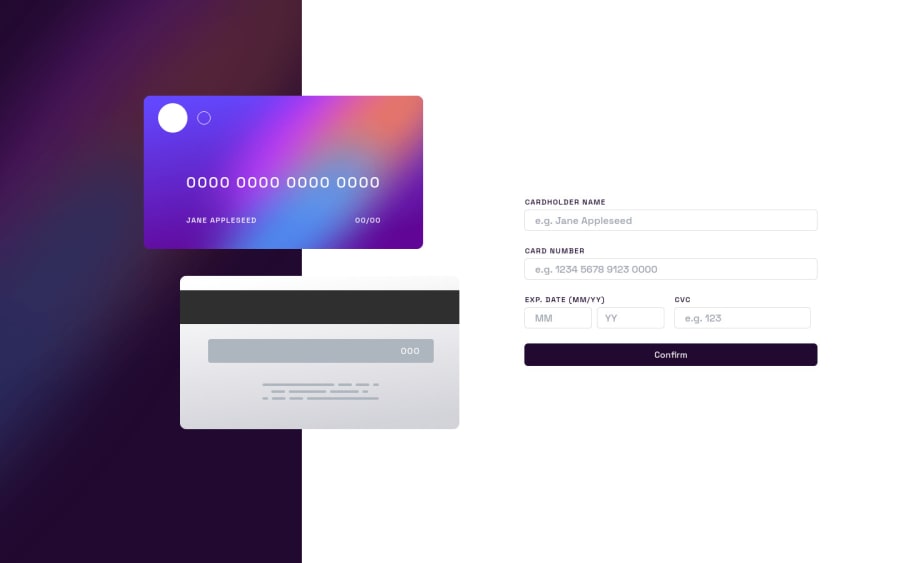
Interactive card details form using React, react-hook-form & tailwind
Design comparison
Community feedback
- @AdelinkedPosted about 2 years ago
Hi zryqv, it's a good solution that you're providing here and this is what found when testing its live site:
- The month value is not being updated (always "00") in the front card when we change the value in the input. Also this same input is not displaying error messages when there is an error (ex: empty input). ** The form should reset when the user clicks "Continue" on the completed state. I will certainly learn from your solution because i'm mainly using ReactJs in my projects and i want to give tailwind a try.
Marked as helpful1@zryqvPosted about 2 years ago@Adelinked Thank you for you bringing the problem to my attention, it was because of
inputNameof the month case calleddateinstead ofmonth.Tailwind is great, I had doubt before I get into it because of how classes look, but when you start using it it feels so intuitive.
I feel flattered that you're learning from my solution, but just words of caution, I'm a beginner, I don't know if my solutions respect the best practices. Most of the time I feel like I'm using tricks or hacking my way to the solution.
1@AdelinkedPosted about 2 years ago@zryqv yes i was sure the problem was in a variable name miswritten because everything else is working perfectly 👍. In addition to Tailwind i got a free refresh of the useForm hook so you're doing good and we can at anytime make our solution better to meet the requirements and follow the best practices 😊.
1
Please log in to post a comment
Log in with GitHubJoin our Discord community
Join thousands of Frontend Mentor community members taking the challenges, sharing resources, helping each other, and chatting about all things front-end!
Join our Discord
