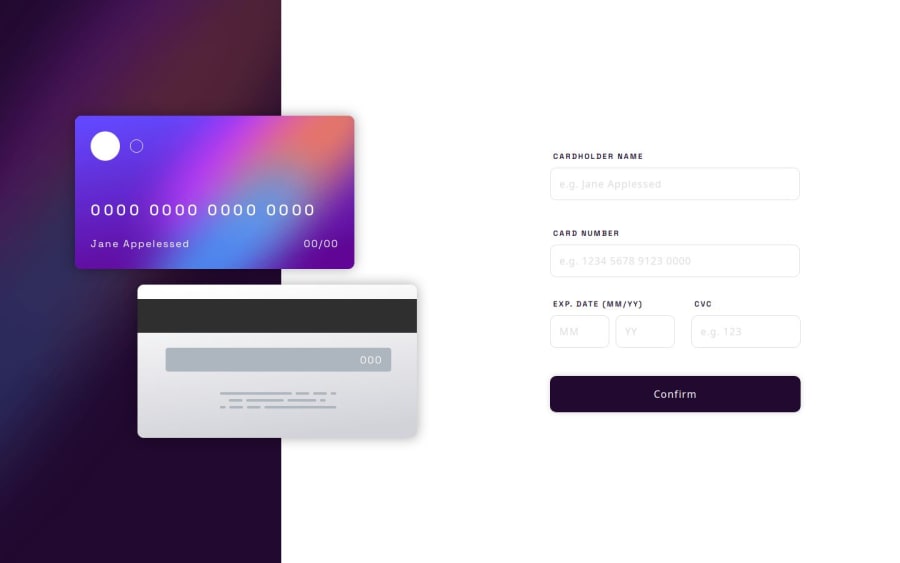
Design comparison
Solution retrospective
Throughout the development of this project, I've gained valuable insights and skills in web development. Here's a summary of what I've learned:
Event Handling: I learned how to handle various events such as input, blur, and click events to create interactive user experiences. This allowed me to validate user inputs in real-time and provide feedback accordingly.
Form Validation: Implementing form validation using regular expressions (regex) enabled me to ensure that user inputs met specific criteria, such as valid names, card numbers, expiry dates, and CVC numbers. This enhanced the security and reliability of the application.
Logical Approach: I adopted a logical and structured approach to solve problems, breaking down tasks into smaller steps and addressing them systematically. This approach improved code readability, maintainability, and overall project efficiency.
Self-Reflection: Integrating a reflection prompt like this one allowed me to consolidate my learning and identify areas for further improvement. Reflecting on my progress helps me track my development and set goals for future projects.
Overall, working on this project has been a valuable learning experience, allowing me to enhance my web development skills and gain confidence in building interactive web applications.
What challenges did you encounter, and how did you overcome them?One challenge encountered was ensuring proper validation, especially in the card number input field. Initially, implementing a solution to automatically add a space after every 4 characters posed difficulty. However, I sought assistance from resources like Stack Overflow, which provided insights into regex patterns and JavaScript functions to achieve the desired functionality.
Additionally, maintaining consistency and accuracy across different input fields while handling various edge cases, such as empty fields or invalid input formats, required careful consideration. Referring to documentation and examples helped in devising robust validation logic to handle these scenarios effectively.
What specific areas of your project would you like help with?CSS Styling: Dive deeper into CSS styling techniques to create visually appealing and responsive designs. Experiment with advanced CSS features like Flexbox, Grid Layout, CSS animations, transitions, and custom properties (CSS variables) to enhance the user interface and overall aesthetics of your project.
JavaScript Functionality: Explore advanced JavaScript concepts such as event delegation, closures, asynchronous programming with Promises or async/await, and working with the Document Object Model (DOM) to manipulate elements dynamically. You can also implement more complex features like autocomplete suggestions, dynamic form validation, or interactive data visualization using JavaScript libraries or frameworks.
Optimization and Performance: Learn techniques to optimize your code for better performance, such as minimizing DOM manipulation, reducing unnecessary reflows and repaints, lazy loading resources, and implementing caching mechanisms where applicable.
Community feedback
Please log in to post a comment
Log in with GitHubJoin our Discord community
Join thousands of Frontend Mentor community members taking the challenges, sharing resources, helping each other, and chatting about all things front-end!
Join our Discord
