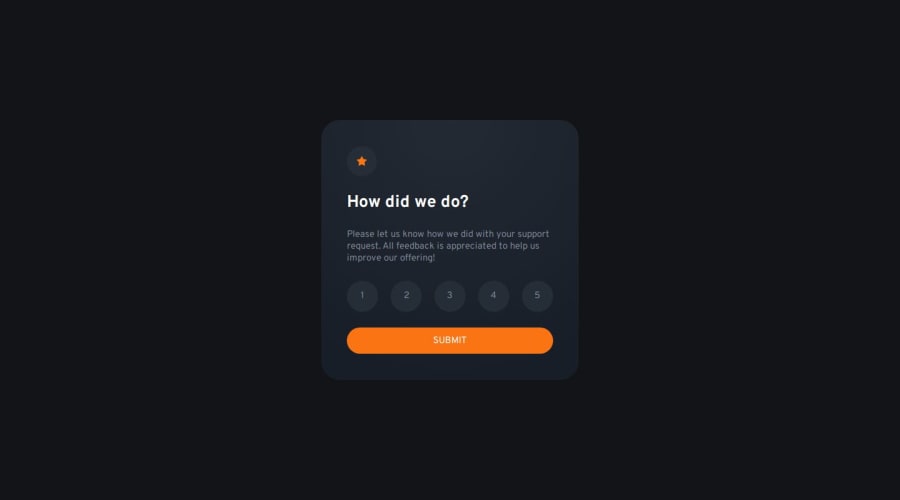
interactive assessment component solution with html, css, javascript
Design comparison
Solution retrospective
-
I can't understand how to select only one number at a time, it is possible to select more than one but it only takes into account the last value selected
-
although I think the following line is correct, the result is written without spaces either at the beginning or at the end.
reviewSelect.innerText = ` ${reviewContent} `
Even trying with a console.log of reviewContent gives the following result:
<span id="rating-here"> 5 </span>
But the number is put all together without spaces. I just can't understand why.
Any advice is welcome :)
Community feedback
- @bbsmoothdevPosted about 1 year ago
My suggestion would be to use a radio button grouping in the HTML instead adding click events to
spans, which is not keyboard accessible. You can use CSS to make "cover the radio buttons with the circles.2P@Smailen5Posted about 1 year agoActually:
<div class="buttons"> <button class="bubble">1</button> <button class="bubble">2</button> <button class="bubble">3</button> <button class="bubble">4</button> <button class="bubble">5</button> </div>I hadn't thought about it; you cannot select the
spanXD. Thanks for the advice :)@bbsmoothdev
0@bbsmoothdevPosted about 1 year ago@Smailen5 I was thinking more of actual radio buttons (
<input type="radio">). This widget is asking you to pick one value out of a group of values. In other words, select one option out of a group of options. That's exactly what a radio button grouping is for. And for people listening to it with a screen reader it will make sense to them how to interact with it.Marked as helpful0
Please log in to post a comment
Log in with GitHubJoin our Discord community
Join thousands of Frontend Mentor community members taking the challenges, sharing resources, helping each other, and chatting about all things front-end!
Join our Discord
