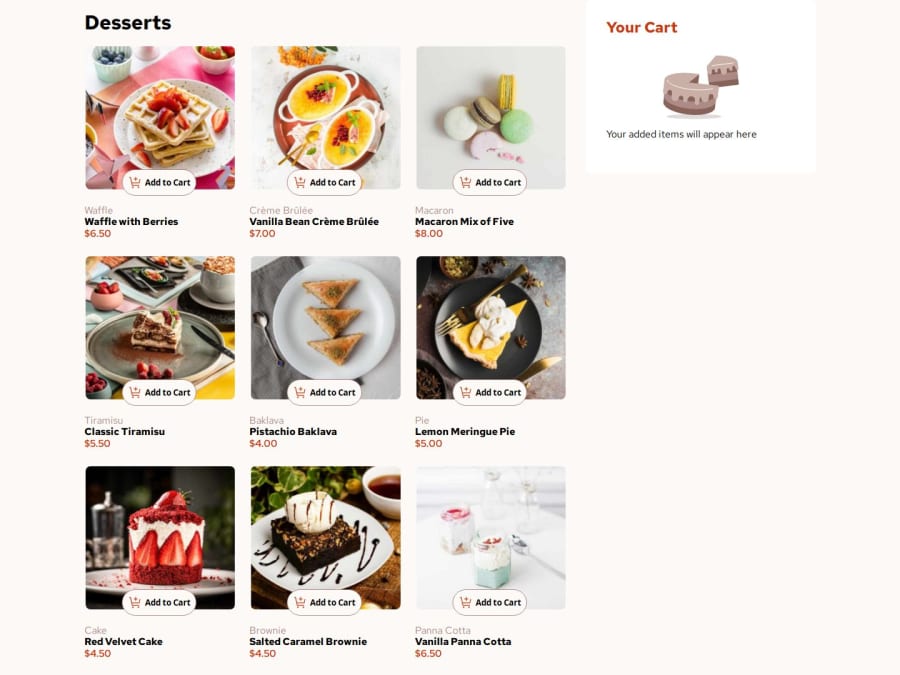
Design comparison
Solution retrospective
I am proud that i can increment, decrement and remove item form the cart using vanilla js.
What challenges did you encounter, and how did you overcome them?the challenge that i encountered were a lot just let me state one. -honestly it was so difficult because i still lack of knowledge on javascript especially on the removing the item, it took me 2 days before i gets on how the logic will work, but then, because of my enthusiast i have overcome this difficulties by just trying and trying until the code works but also with the understanding on how they work.
Community feedback
- @grace-snowPosted 5 months ago
I think you're jumping ahead with this site. Particularly in terms of accessible HTML and JS. This is inaccessible to people who use a keyboard or screen reader at the moment, which is a baseline requirement.
Also the performance is suffering because of the way you're loading the images.
For example you need to
- update all image alts especially iconography
- use interactive elements for all controls
- ensure those interactive elements always have an accessible name that says what they do (through img alt, sr-only text or aria-label)
- the cart button wouldnt usually open a modal on click, there would be a form submit. But any button that opens a modal dialog would have aria-haspopup="dialog".
- use the native html
dialogelement for the confirm. Follow the docs for that element and it should be accessible by default. Without that, you'll need to do loads of extra work. - use the picture element for the product images.
- give product images an aspect-ratio in css to help loading performance, or a width and height attribute in the markup.
- probably give them
loading="lazy"(although I'm not sure if that works when loading the markup with js... Worth a try! Watching the network tab as you scroll down on a short viewport would show if lazy loading is working). - as a general rule, use JS to toggle classes and attributes instead of lots of inline styling. This leads to a much more manageable project. For example, the JS can toggle the
hiddenattribute instead of display none, OR toggle classes like "is-visible". - this may need some sr-only text elements and/or aria-live regions to ensure that screen readers are notified of content changes.
0 - @grace-snowPosted 5 months ago
General important point about repositories - node modules must never be pushed to the remote repo!
To remove
- locally delete node modules
- Add it to the gitignore (it should have been in there at the start TBH)
- Commit and push that change.
- Re install locally (npm install)
- If working on a repo with a build step you'd give the host (eg Netlify or Vercel) that build command so it can build your site before any deploy. (If all you're doing like here is building some sass on a practice project you can choose to build the css locally before pushing to the remote repo — it's not strictly necessary for the host to build the css for you although that is recommended).
0
Please log in to post a comment
Log in with GitHubJoin our Discord community
Join thousands of Frontend Mentor community members taking the challenges, sharing resources, helping each other, and chatting about all things front-end!
Join our Discord
