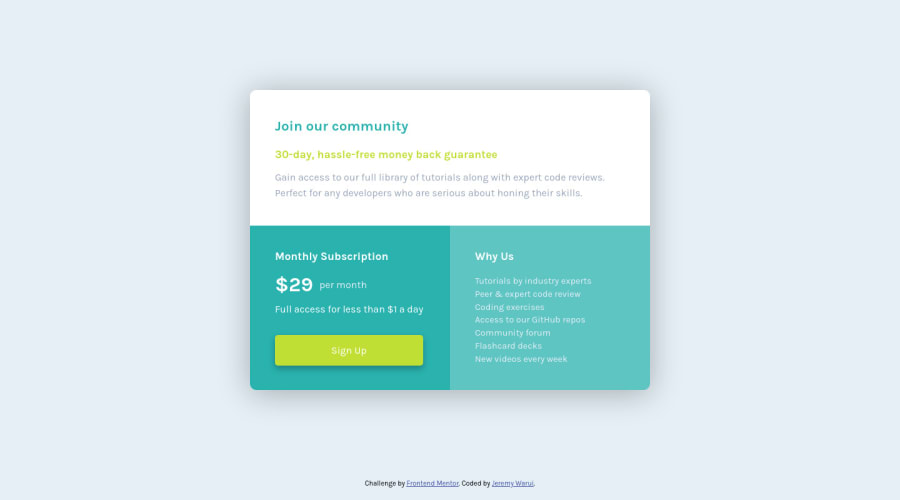
Design comparison
SolutionDesign
Solution retrospective
It was a tough one but I managed to finish it. CSS Grids are quite fun to work with. I enjoyed. Any ideas that you guys can share on how you arrived at the solution? I kinda used quite a long way. Ha ha!
Community feedback
Please log in to post a comment
Log in with GitHubJoin our Discord community
Join thousands of Frontend Mentor community members taking the challenges, sharing resources, helping each other, and chatting about all things front-end!
Join our Discord
