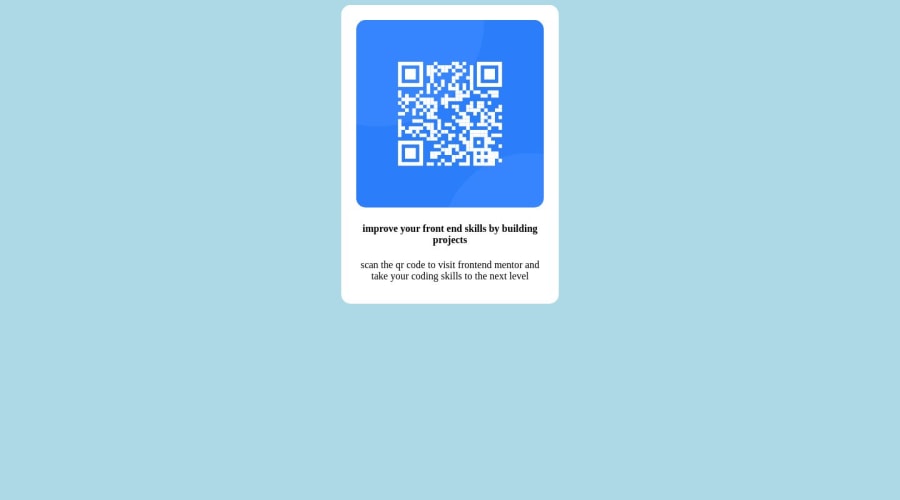
I made use of html and CSS lang then I downloaded the barcode image
Design comparison
Community feedback
- Account deleted
Wow your solution is great
And I have a small suggestion for you that might be helpful for you
card is not centered :
Looks like your card is not centered properly and you can center it by writing
body{ display: flex; justify-content: centre; align-items: center; min-height: 100vh; }Marked as helpful2 - @Kamlesh0007Posted over 1 year ago
Congratulations on completing the challenge! That's a great achievement, and I'm sure you put a lot of effort into it. I really liked the way you approached the challenge and the code you wrote. You demonstrated a good understanding of the concepts and applied them effectively to solve the problem.I have a few suggestions to improve your code further. When it comes to centering a div or any element on a webpage, using margins may not always be the best approach. so use flexbox or grid layout for centering the div
Here's an example code snippet:
body { display: grid; place-items: center; min-height: 100vh; } now remove below lines of code .container{ margin: 0 auto }Marked as helpful0
Please log in to post a comment
Log in with GitHubJoin our Discord community
Join thousands of Frontend Mentor community members taking the challenges, sharing resources, helping each other, and chatting about all things front-end!
Join our Discord
