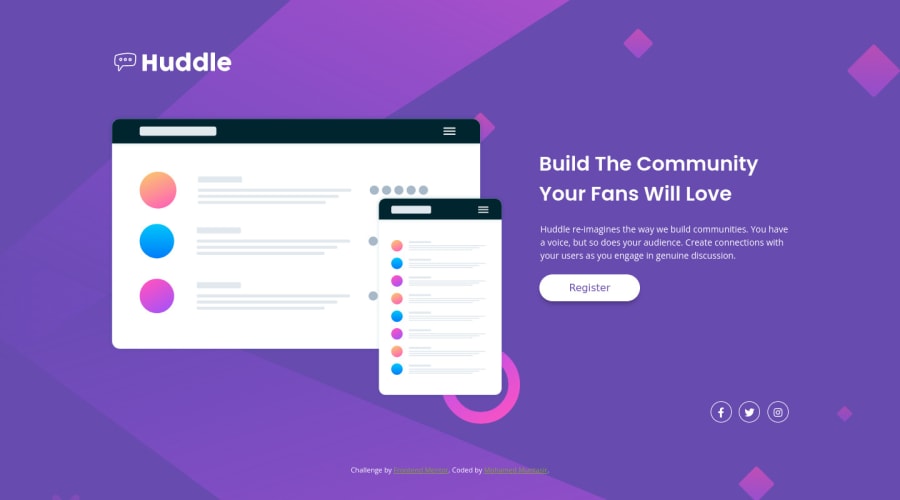
Submitted about 3 years ago
huddle-landing-page-with-single-introductory-section
@devmotheg
Design comparison
SolutionDesign
Solution retrospective
I have some questions regarding accessibility...
- What are the main things that I need to consider about it when building a website?
- Any recommendations for a good source to learn it from?
Community feedback
Please log in to post a comment
Log in with GitHubJoin our Discord community
Join thousands of Frontend Mentor community members taking the challenges, sharing resources, helping each other, and chatting about all things front-end!
Join our Discord
