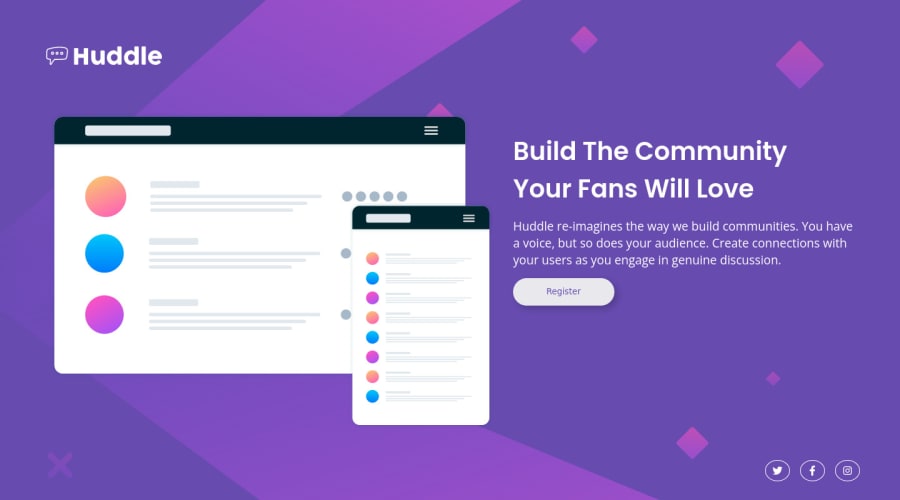
Design comparison
Solution retrospective
What are the best practices to handle different screen sizes when your background image has a specific resolution? I am asking because the transition between desktop and mobile plus higher screen resolutions looking a bit weird. Maybe limit the screen size or background-image: cover?
Community feedback
- @correlucasPosted over 2 years ago
Hello Tom, congratulations for you solution! Good work!
I had the same issue with the background that doesn't fit in the screen when I start to stretch the window. The solution I found was to swap between
background-size: contain; / background-size: cover;depending of the page width. I also set some media queries for the background and then changed the img files when it becomes mobile.You can check my code here to understand what I did to keep the background full screen in all instances:
https://www.frontendmentor.io/solutions/product-preview-card-vanilla-css-and-custom-hover-state-on-hero-85A1JsueD1
Marked as helpful1
Please log in to post a comment
Log in with GitHubJoin our Discord community
Join thousands of Frontend Mentor community members taking the challenges, sharing resources, helping each other, and chatting about all things front-end!
Join our Discord
