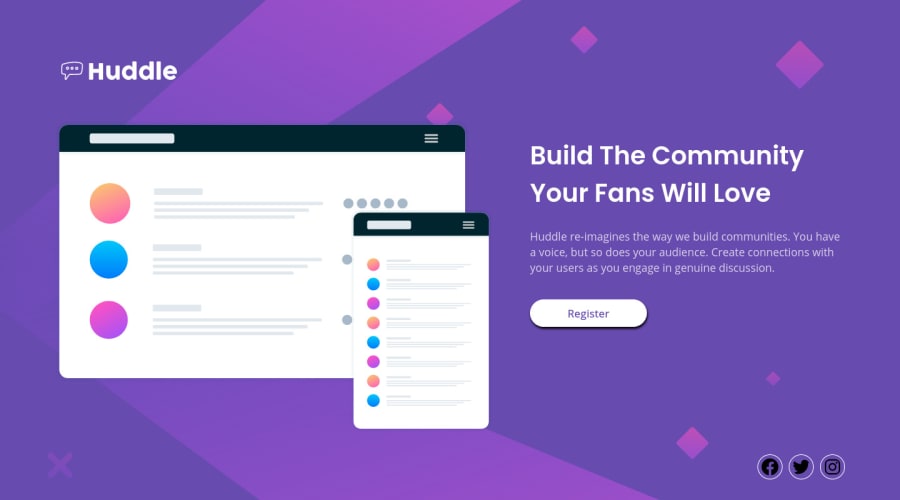
Submitted about 3 years ago
huddle-landing-page-with-single-introductory-FLEXBOX with GRID
@gianback
Design comparison
SolutionDesign
Solution retrospective
Try to make it as close to the model as possible (it's a problem I think LOL), use a grid to distribute the image and text in percentage and that way it was better than my previous solution
Community feedback
- Account deleted
Hi, your solution looks fine but you did not make it responsive;
- It works fine on desktop but it starts getting a horizontal scroll when you resize because it doesn't fit and is not responsive.
- What you have to do is to put the image and the text next to it a
flex-containerand useflexboxto position everything anddo not set a fixed width on the imageas it'll need to breath and change it's size and you resize the window. You can maybe give it amin-width. - Also the breakpoint for the mobile view doesn't have to be at 375px.
Keep coding👍.
0@gianbackPosted about 3 years ago@thulanigamtee Hello! Take into account what you told me and I made a grid with percentages and adjusted the responsive design, THANK YOU VERY MUCH!
0
Please log in to post a comment
Log in with GitHubJoin our Discord community
Join thousands of Frontend Mentor community members taking the challenges, sharing resources, helping each other, and chatting about all things front-end!
Join our Discord
