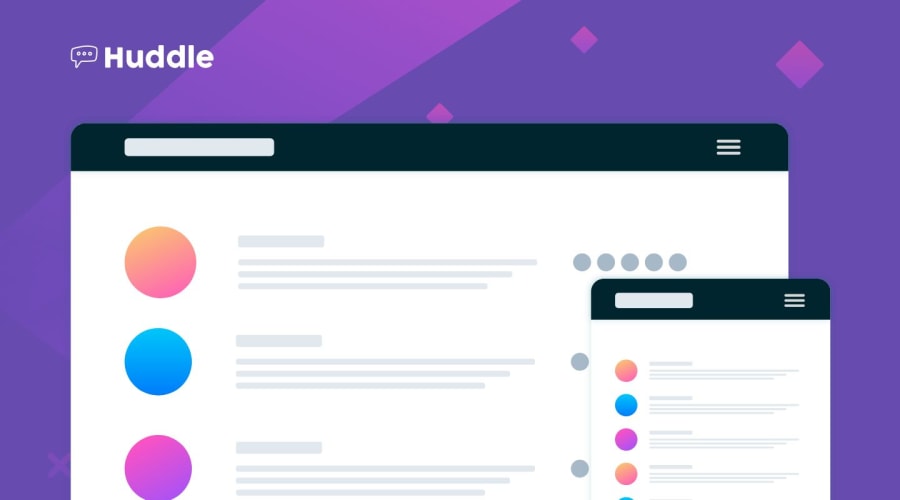
Design comparison
SolutionDesign
Solution retrospective
Hey guys!
I hit some walls with the columns which I used for the first time in my life. I tried to add a margin on top of the right column, but it only added additional space below the left column, not moving the text down on the right. I solved it by using padding, but I'm quite unsure why it worked and the margin not. Could you help me with that, please?
Also, I used the recommended font styles, but didn't end up with the same letters, which was also the case with my previous task.
Thank you in advance!
Community feedback
Please log in to post a comment
Log in with GitHubJoin our Discord community
Join thousands of Frontend Mentor community members taking the challenges, sharing resources, helping each other, and chatting about all things front-end!
Join our Discord
