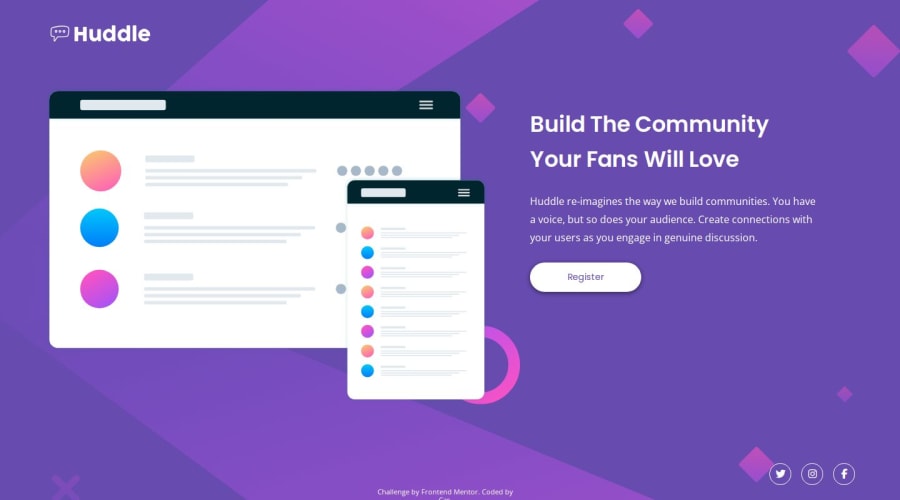
Submitted 5 months ago
Huddle landing page with single introductory section solution
@iguanasplit
Design comparison
SolutionDesign
Solution retrospective
What challenges did you encounter, and how did you overcome them?
i wasn't sure how to handle or deal with the height measurements. or in what of the containers it was appropriate to stablish a semi-fixed height.
What specific areas of your project would you like help with?is the box height used appropriately? is it better to stablish a fixed height based on the viewport height? is it better to stablish the height in one of the tags like or or should i put it within a container?
Community feedback
Please log in to post a comment
Log in with GitHubJoin our Discord community
Join thousands of Frontend Mentor community members taking the challenges, sharing resources, helping each other, and chatting about all things front-end!
Join our Discord
