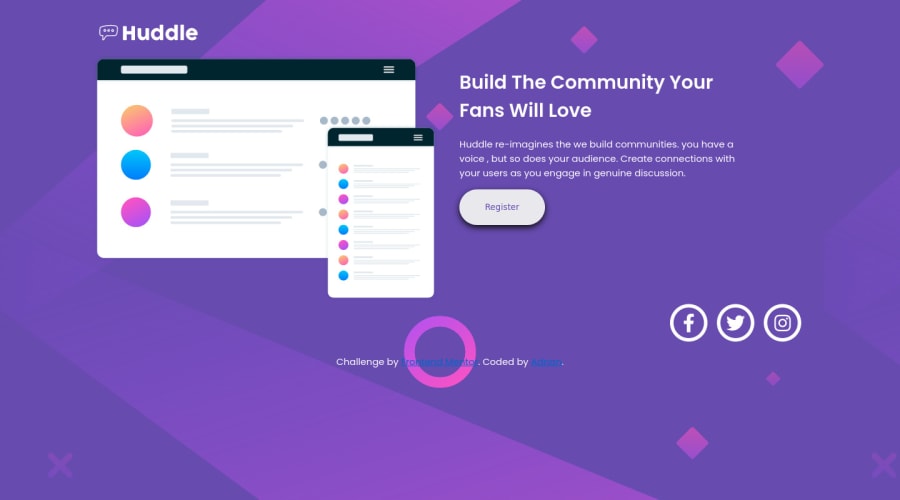
Huddle landing page with single introductory section solution
Design comparison
Solution retrospective
Hi , Im not able to resize my fontawsome icons, any suggestions welcome
Community feedback
- @Aik-202Posted about 2 years ago
Hi Adrian, nice work! To answer your question the way to resize font awesome icons is to use
font size. Using fa-2x in your class simply gives the icon a font size of 2em. this link will tell you more about sizing of font awesome icons . Also, for your accessibility issues, change the div with class main to themaintag, as every page must have onemaintag. Try also to center the button, it looks a little bit off in the mobile view.Hope this helps.
Marked as helpful0 - @AdrianmbuguaPosted about 2 years ago
Hi All,
Im getting this errors when I view report , no idea what could be causing it, I put my site through a css validator it found no errors , Im stumped ! I havent used any of the values shown in the error
{ERROR CSS: transform: too few values for the property transform.
Context: e-height,-.5em))}50%{-webkit-t ERROR CSS: transform: too few values for the property transform.
Context: ebound,-.125em))}64%{-webkit-t ERROR CSS: transform: too few values for the property transform.
Context: -angle,-180deg))}}@-webkit-key ERROR CSS: transform: too few values for the property transform.
Context: ate-angle,none))}.fa-stack{dis ERROR CSS: Unknown pseudo-element or pseudo-class :host
Context: -width:0}:host,:root ERROR CSS: Unknown pseudo-element or pseudo-class :host
Context: :
\f3f6}:host,:root ERROR CSS: Unknown pseudo-element or pseudo-class :hostContext: ight:400}:host,:root}
0
Please log in to post a comment
Log in with GitHubJoin our Discord community
Join thousands of Frontend Mentor community members taking the challenges, sharing resources, helping each other, and chatting about all things front-end!
Join our Discord
