Submitted over 3 years agoA solution to the Huddle landing page with a single introductory section challenge
Huddle Landing Page With Single Introductory Section Master
@FraCav99
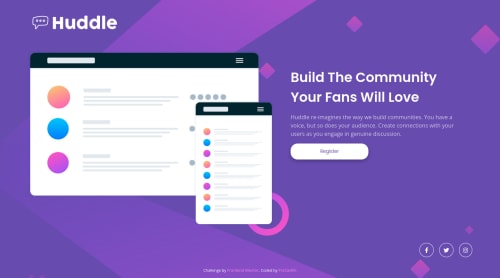
Solution retrospective
Hello world!
This was a little difficult for me, but in the end I did it! :D
I not totally satisfied about some alignment (for example the Huddle logo when illustration and hero section reach their max width)
Hope my solution can be helpful for someone and, of course, all tips are highly appreciated! :D
Have a nice day!
Code
Loading...
Please log in to post a comment
Log in with GitHubCommunity feedback
No feedback yet. Be the first to give feedback on Francesco's solution.
Join our Discord community
Join thousands of Frontend Mentor community members taking the challenges, sharing resources, helping each other, and chatting about all things front-end!
Join our Discord