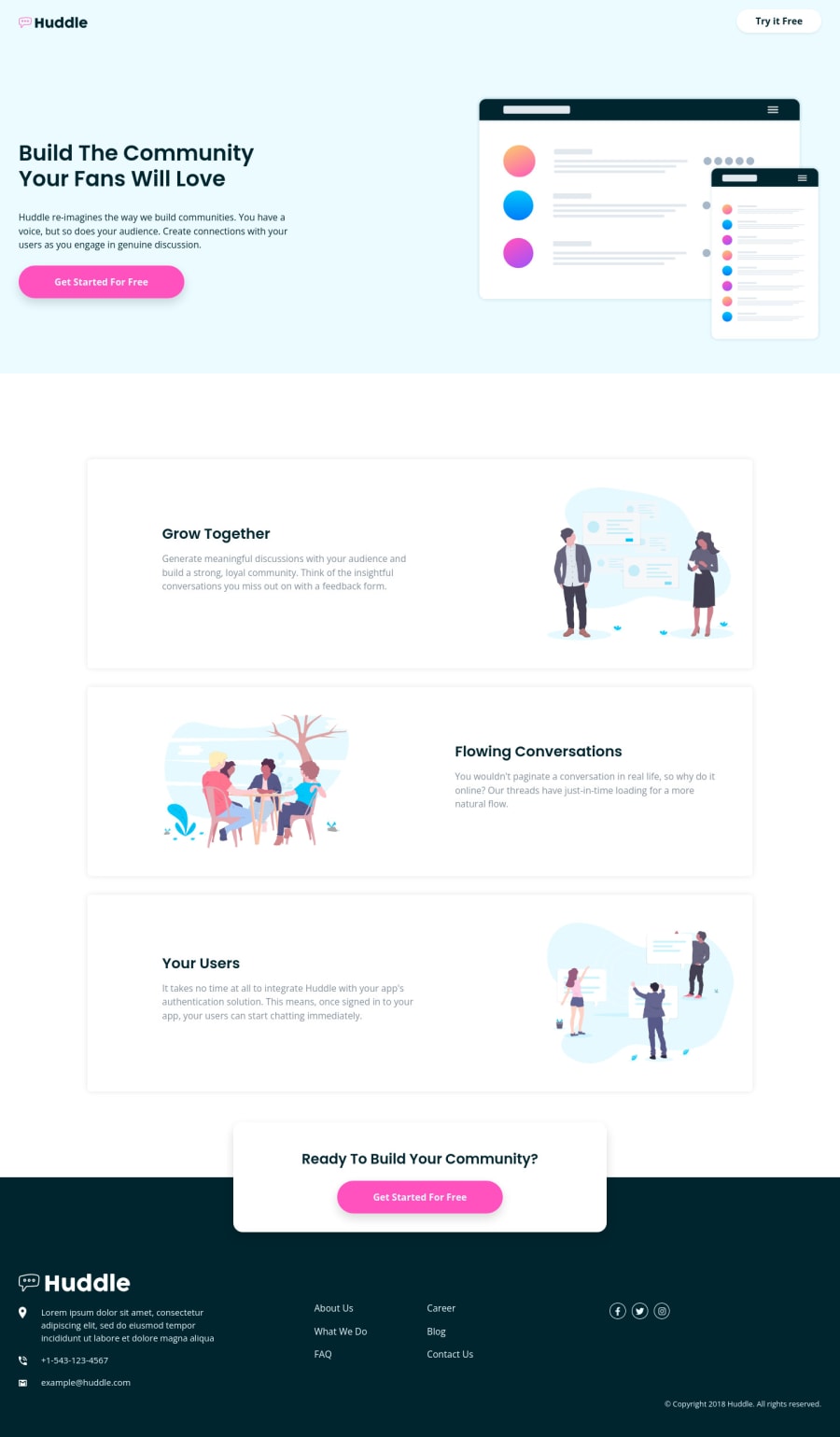
Huddle Landing Page with Bootstrap + SASS + Font Awesome
Design comparison
Solution retrospective
I try to code in a way to make everything reusable and maintainable.
To name a class, I use this structure: {spesific class name based on hierarchy [using BEM]} {class name based on hierarchy [using BEM]} {styling class} {utility class} {Bootstrap class}
Try to avoid @extend except for the usage that's recommended by SASS. Use @mixin for utility and helper. Use class for styling.
Community feedback
- @VCaramesPosted about 2 years ago
Hey @ihsansfd, great job on this project!
To make your content semantically correct you'll want to do the following to your code (only did the parent containers):
<body> <header> <nav></nav> <section>Build The Community Your Fans Will Love</section> </header> <main> <section>Grow Together</section> <section>Flowing Conversations</section> <section>Your Users</section> <section>Ready to Build Your Community</section> </main> <footer></footer> </body>You'll notice that the first section is included in the <header>. This is because everything in the <header> is meant as the introductory part of your site.
Regarding your use of headings, unfortunately, it's not being used properly.
When using headings, you always start with <h1> and go down from there. So your headings should look like this:
<h1>:
- Build The Community Your Fans Will Love
<h2>:
- Grow Together
- Flowing Conversations
- Your Users
- Ready To Build Your Community?
Happy Coding!
2@ihsansfdPosted about 2 years ago@vcarames Hi, huge thanks for the suggestion! Really happy to get my first feedback.
Regarding the <header>, yeah I've seen the structure you've suggested. I did intentionally make the <header> twice (one for nav and one for jumbotron) inspired by this site: https://id.wordpress.org/. You'll see that it has two <header> just like mine, so it's something incorrect?
And thanks for correcting the heading part, it's something I would take a note for latter project!
0@VCaramesPosted about 2 years ago@ihsansfd As far I know, you can use multiple <header> elements, in your code, they just can't be inside of each other:
This one would be incorrect.
<body> <header> <header></header> </header> </body>While this one is correct:
<body> <header></header> <header></header> </body>I haven't had a need to use multiple <header> element, so it still unknown territory for me.
0
Please log in to post a comment
Log in with GitHubJoin our Discord community
Join thousands of Frontend Mentor community members taking the challenges, sharing resources, helping each other, and chatting about all things front-end!
Join our Discord
