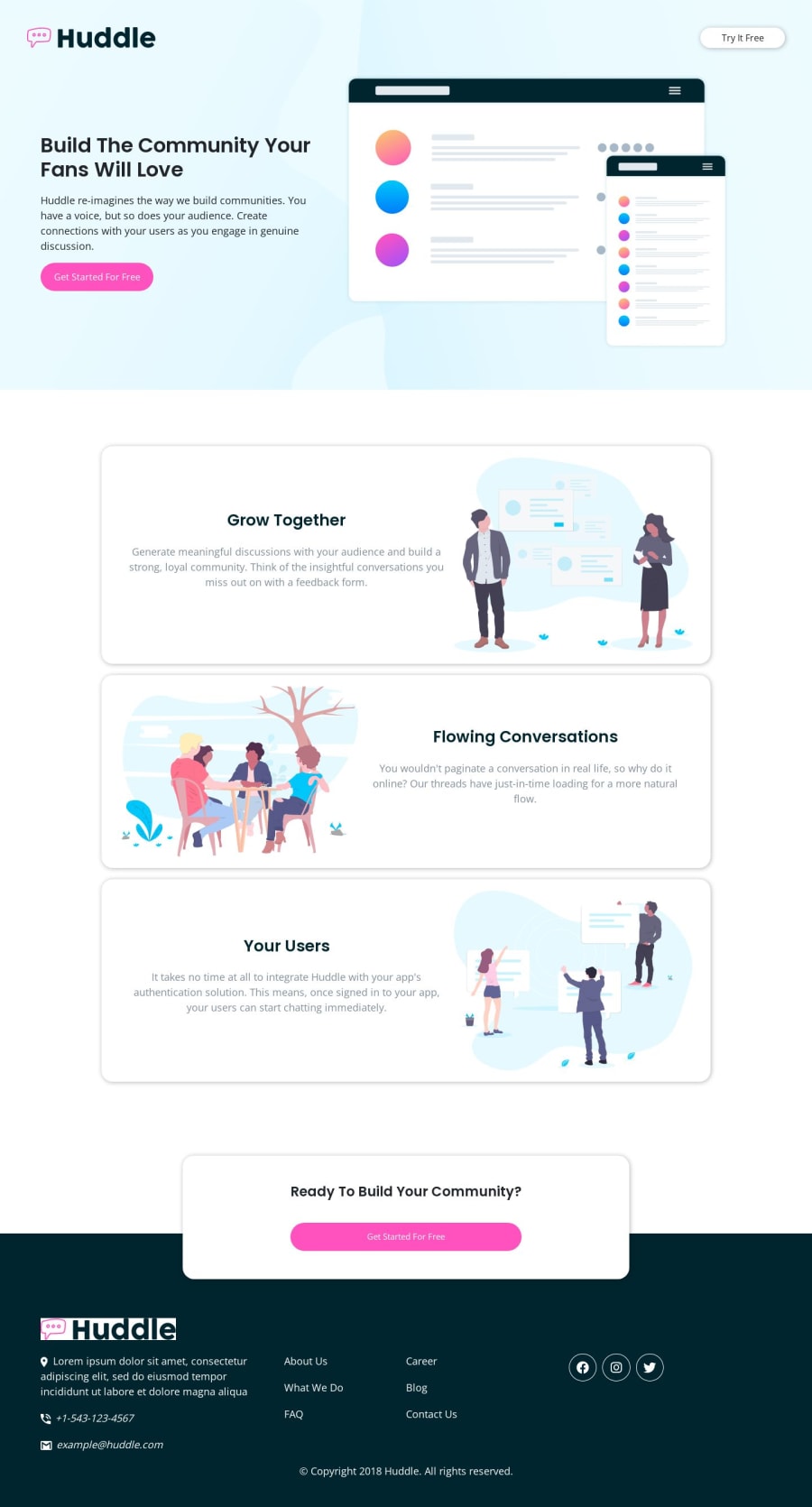
Submitted over 1 year ago
Huddle Landing Page with Bootstrap
#accessibility#bootstrap#animation
@kalkslucas
Design comparison
SolutionDesign
Solution retrospective
Hey! Could you give me your feedback please? I did this project some time ago, but only now am I uploading it to the platform and I am resuming my studies on Web tools.
Any suggestions for improving it will be most welcome.
Community feedback
Please log in to post a comment
Log in with GitHubJoin our Discord community
Join thousands of Frontend Mentor community members taking the challenges, sharing resources, helping each other, and chatting about all things front-end!
Join our Discord
