Submitted almost 3 years agoA solution to the Huddle landing page with alternating feature blocks challenge
Huddle Landing page - Pure CSS and HTML
@michelestaffiere
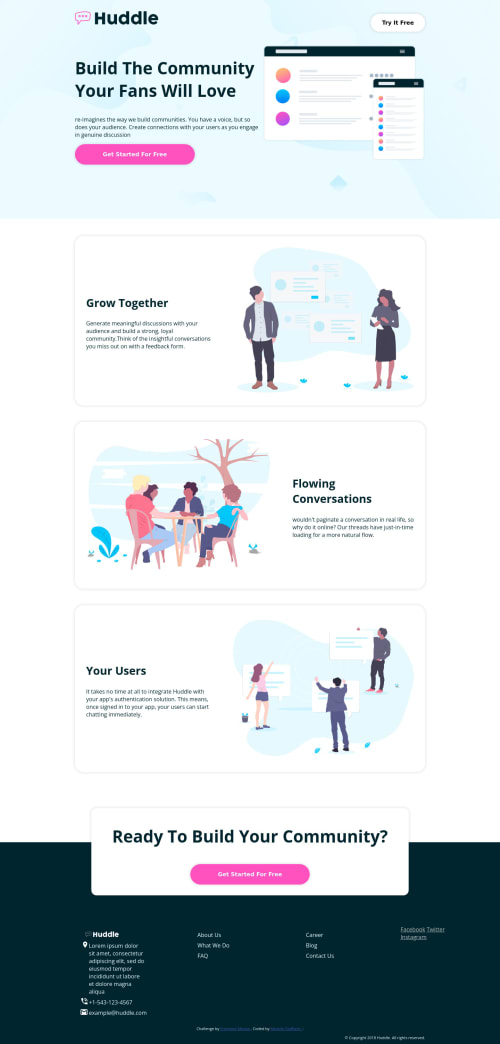
Solution retrospective
This is going to be my last learning project using pure CSS and semantic HTML. Moving forward I'm going to be learning SASS and JS to make more responsive and cleaner designs with out the fuss of fiddling with pure unadulterated CSS.
I tried my best to make all elements responsive to all screen sizes while trying to match the given design template as closely as possible.
Please dig into my code! I would appreciate all feedback given as it will help me grow into a better developer.
cheers!
Code
Loading...
Please log in to post a comment
Log in with GitHubCommunity feedback
No feedback yet. Be the first to give feedback on Michele's solution.
Join our Discord community
Join thousands of Frontend Mentor community members taking the challenges, sharing resources, helping each other, and chatting about all things front-end!
Join our Discord