Huddle landing page with a single introductory section
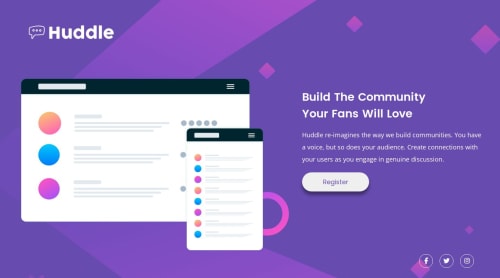
Solution retrospective
Frontend Mentor - Huddle landing page with single introductory section solution
This is a solution to the Huddle landing page with single introductory section challenge on Frontend Mentor. Frontend Mentor challenges help you improve your coding skills by building realistic projects.
Table of contents
Note: Delete this note and update the table of contents based on what sections you keep.
Overview
Huddle landing page is made with basic CSS and HTML . It is very easy to make and helpful for the beginners.
The challengeUsers should be able to:
- View the optimal layout for the page depending on their device's screen size
- See hover states for all interactive elements on the page
My process
I have built it with basic html and css flexbox.
Built with- Semantic HTML5 markup
- CSS custom properties
- Flexbox
- CSS Grid
I have learned how to make a basic landing page. Also knew to how to use CSS flexbox correctly in my project and making responsive for mobile.
Useful resourcesi have used font awsome website to use social media icons
Please log in to post a comment
Log in with GitHubCommunity feedback
No feedback yet. Be the first to give feedback on Koushiksenmetal's solution.
Join our Discord community
Join thousands of Frontend Mentor community members taking the challenges, sharing resources, helping each other, and chatting about all things front-end!
Join our Discord