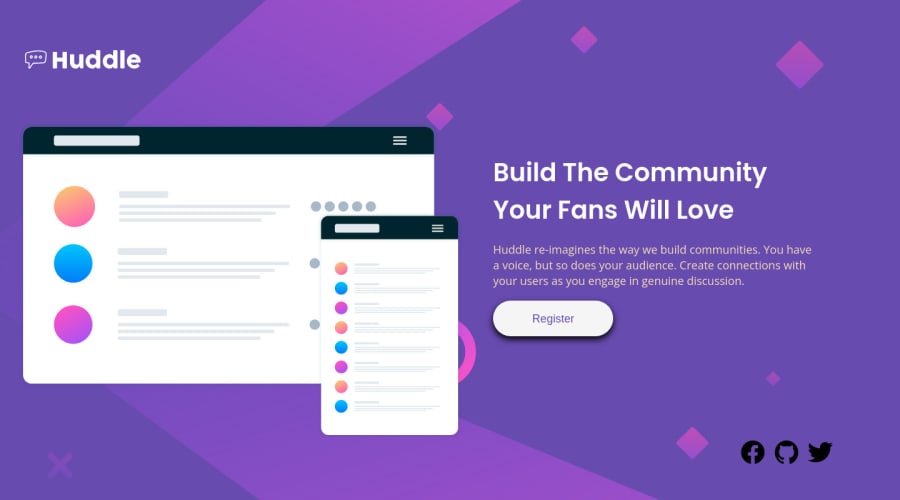
Submitted about 3 years ago
Huddle landing page with a single introductory section challenge hub
@GitHub-dev12345
Design comparison
SolutionDesign
Solution retrospective
Finally i complete my challenge and i Update my project using SASS/SCSS Wrap all the CSS Code into SCSS Code 😎😊, and then upgrade my Projects. Best Way to learn new technologies update your projects and used new technologies in your projects and time to time update the projects. Then Your skills improved 😊😊 in this process
#html #SCSS #SASS #frontenddeveloper.
Community feedback
Please log in to post a comment
Log in with GitHubJoin our Discord community
Join thousands of Frontend Mentor community members taking the challenges, sharing resources, helping each other, and chatting about all things front-end!
Join our Discord
