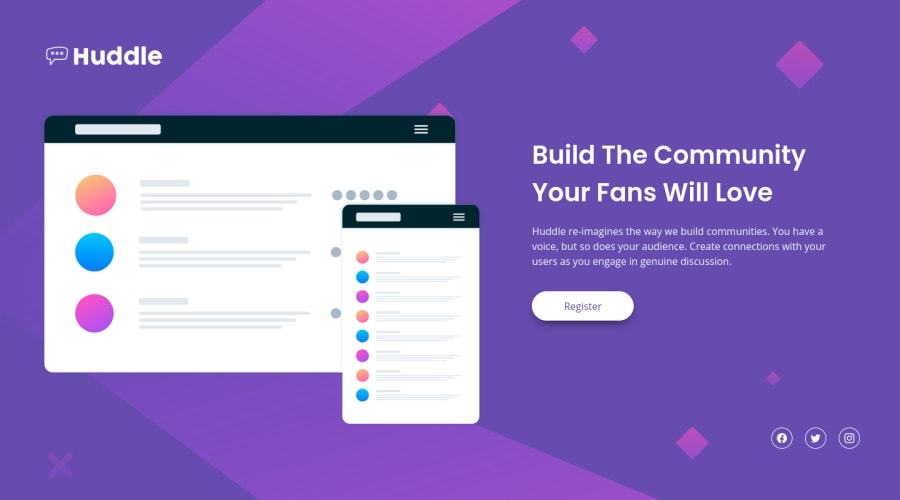
Design comparison
Solution retrospective
I have few questions about this one.. 🤔
(sorry for my english, it is not my first language)
-
How did you made it responsive for any screen sizes? Sometimes it looks very weird..
-
At the bottom of the page there is like a space, we can scroll the page even if there is nothing after the social icons in my HTML code.. I don't know if this is why but when I inspect the page, the body is not the same heigh as the html element.. 🤷🏻♀️
I'm open to any other suggestions to improve my code..
Community feedback
- @HassiaiPosted almost 2 years ago
Replace <div class="container"> with the main tag to fix the accessibility issue. Replace, the aria-hidden in the img tag, with the alt attribute
alt = " ", the aria-hidden will make screen reader skip that particular content of the page this will make people who use the screen readers to miss out on a lot of the page content compared to those who can see the content. The value for the alt attribute is the description of the image.Hope am helpful.
Well done for completing this challenge. HAPPY CODING
Marked as helpful1 - @dev-mksinghPosted almost 2 years ago
Hey @Lynd7, for responsive layout, i'd prefer using mobile first approach. Also use flexbox or grid, this will make your responsive code easier to configure. I was not able to access your codes, kindly recheck your submission of code repository url. Happy Coding
Marked as helpful1
Please log in to post a comment
Log in with GitHubJoin our Discord community
Join thousands of Frontend Mentor community members taking the challenges, sharing resources, helping each other, and chatting about all things front-end!
Join our Discord
