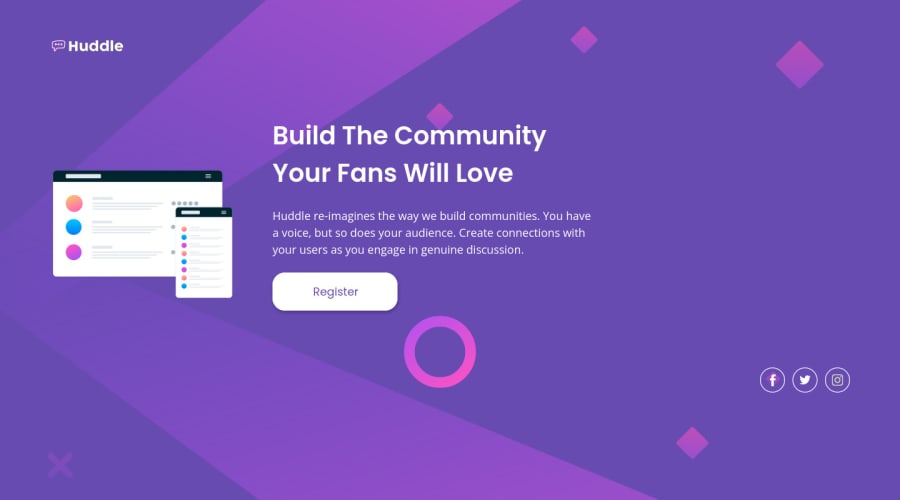
Design comparison
Solution retrospective
The layouts in figma had the size of 1440x800 (desktop version) and 375x800 in the mobile version. I made the page based on these sizes, but the result on screens between these two sizes was not so good, with several parts breaking all over the page, I couldn't make the elements fluid enough to avoid this.
The background image took a lot of work, small changes in the screen size already made it break, even using the background-size property.
A "solution" I did was to put an intermediate breakpoint to solve this problem a little.
Some feedback would be great to make my layout more fluid between breakpoints.
Community feedback
Please log in to post a comment
Log in with GitHubJoin our Discord community
Join thousands of Frontend Mentor community members taking the challenges, sharing resources, helping each other, and chatting about all things front-end!
Join our Discord
