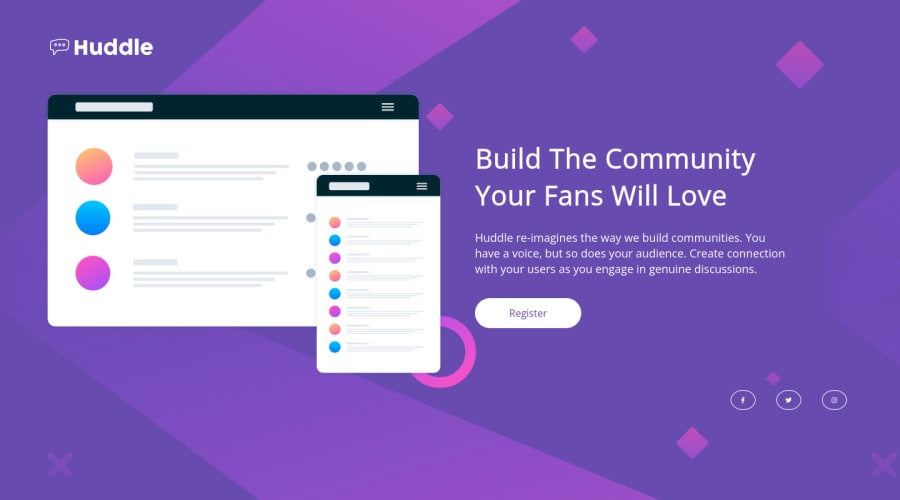
Design comparison
Community feedback
- @dgjenni2Posted about 2 years ago
-
The button appears to not have a shadow implemented on it that appears in the design. If you've never worked with component shadows before, I highly recommend locking into it because it can create some great effects.
-
The social media icons do not appear to have perfect circles around them and look like squished ovals. I think you can fix this easily by adding "fa-fw" to the font awesome icon class, which will make each icon a fixed width (and height). From there, you can move your border to the anchor tag (a) parent of the icon and get a nice, perfect circle.
(For reference, I did something similar for 2 here with the inverse-button tag and fa-fw icons: https://github.com/dgjenni2/frontent-mentor-huddle/blob/master/style.css#L86 https://github.com/dgjenni2/frontent-mentor-huddle/blob/master/index.html#L64 )
Marked as helpful0 -
Please log in to post a comment
Log in with GitHubJoin our Discord community
Join thousands of Frontend Mentor community members taking the challenges, sharing resources, helping each other, and chatting about all things front-end!
Join our Discord
