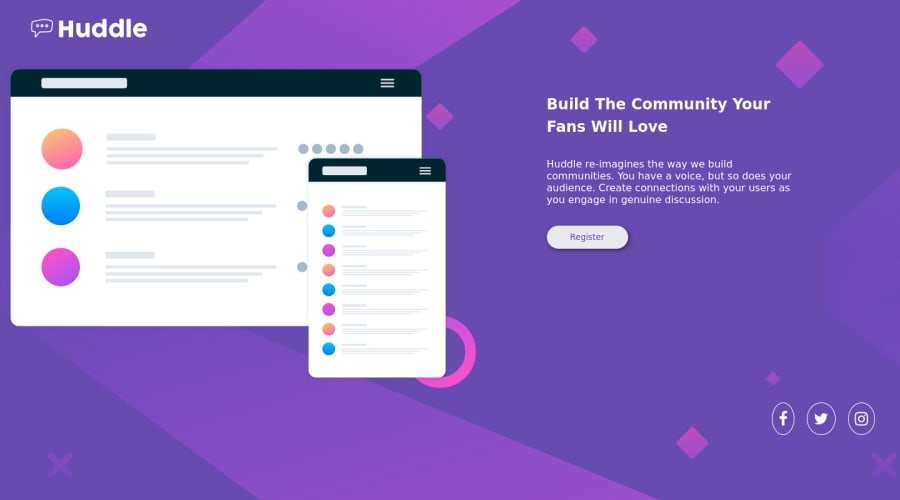
Design comparison
SolutionDesign
Solution retrospective
Hi, this is my solution for the huddle landing page. I had some problem with spacing of the right text content and the left illustration. What should I use? Border box? Also how can I make the icon borders a complete circle. For facebook it seems a little cramped. Any feedback is welcome...thanks! :D
Community feedback
Please log in to post a comment
Log in with GitHubJoin our Discord community
Join thousands of Frontend Mentor community members taking the challenges, sharing resources, helping each other, and chatting about all things front-end!
Join our Discord
