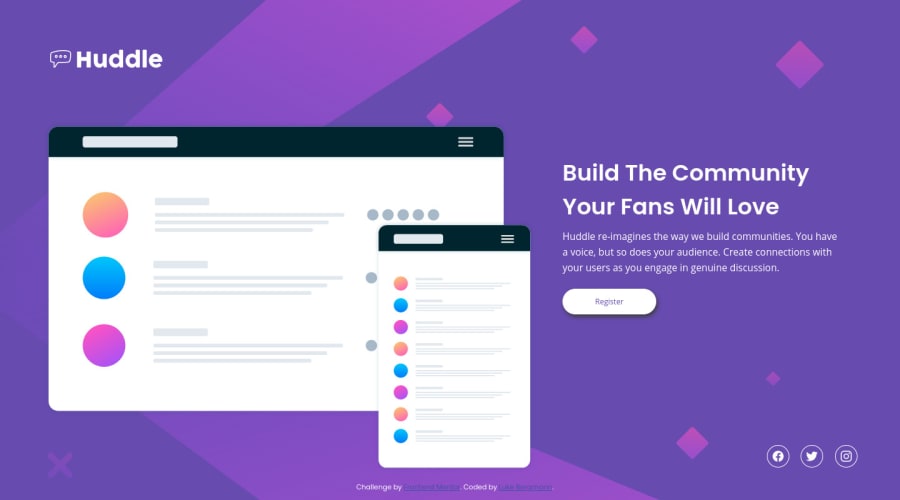
Design comparison
SolutionDesign
Solution retrospective
Please feel free to go through my code and let me know if there is anything I am doing that is either slowing me down, or making my life harder than it needs to be. I am having a bit of trouble still laying everything out. I am also having a problem with everything shifting around when I make the website larger or smaller. I could use a couple of pointers!
Happy coding, Luke
Community feedback
Please log in to post a comment
Log in with GitHubJoin our Discord community
Join thousands of Frontend Mentor community members taking the challenges, sharing resources, helping each other, and chatting about all things front-end!
Join our Discord
