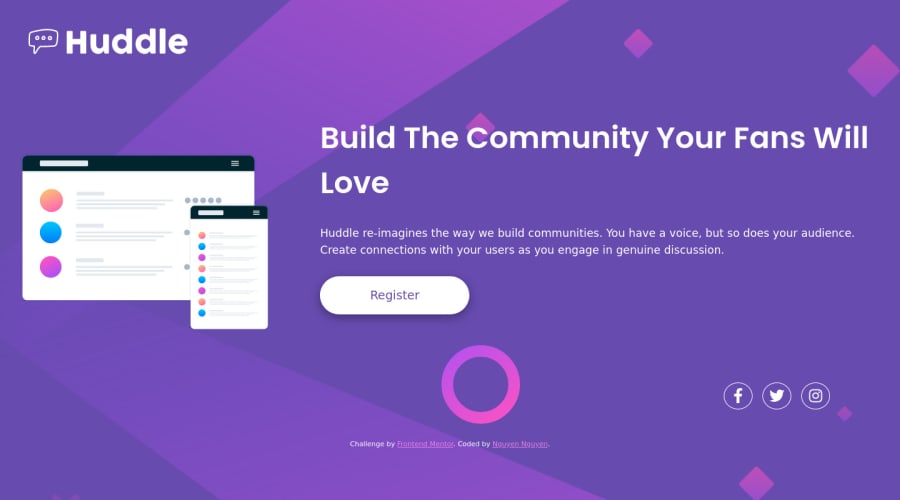
Huddle Landing Page (this took me a week)
Design comparison
Solution retrospective
Any feedbacks are welcome. I have some questions regarding background and fontawesome icons.
1- I tried to position my background exactly as the design, and it worked but only when I did background-size:contain. The issue is using contain, when my browser got bigger, but not big enough for desktop size yet, the background doesn't cover the whole page. I hope I explained this well enough.
2- Are we still able to use fontawesome with CDN now? or we can only use with Kit? (version 5 and up)
3- Any suggestions on how I can clean up my codes? Any recommended articles/ videos on this matter?
Thank you in advance for anyone's help. I love to learn so throw me some feedbacks please :D
Community feedback
Please log in to post a comment
Log in with GitHubJoin our Discord community
Join thousands of Frontend Mentor community members taking the challenges, sharing resources, helping each other, and chatting about all things front-end!
Join our Discord
