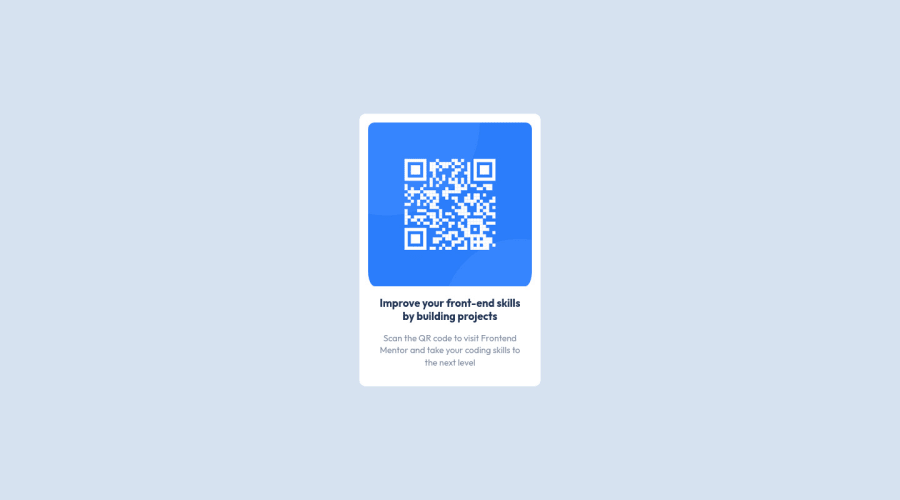
Design comparison
SolutionDesign
Solution retrospective
In this project, I had problem with the image's border radius although I made it the same as expected, but the border-bottom-left and border-bottom-right were getting extra range. Any recommendation regarding to the project would be appreciated, plus I have started Java script but I do not know how to go on except from (w3schools) can you recommend me any other fun and useful source? Thanks!
Community feedback
Please log in to post a comment
Log in with GitHubJoin our Discord community
Join thousands of Frontend Mentor community members taking the challenges, sharing resources, helping each other, and chatting about all things front-end!
Join our Discord
