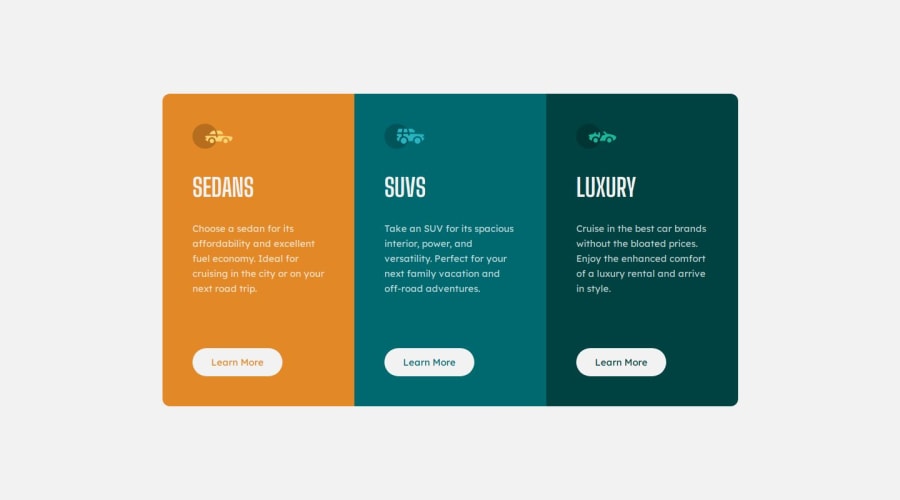
Design comparison
Solution retrospective
I would appreciate feedback on if there is a way to have both the "button" text and the background JUST under that text be transparent while keeping the rest of the background as it is. Alternatively, is there a way to optimize my CSS so that I don't have to target each button individually: .category:nth-child(2) .button:hover {.
Community feedback
- @bccpadgePosted 3 months ago
Hi there!
- You don't have to wrap the
<a>tag in a<div>and its okay to add CSS styling to the<a>tag. - Add
aria-label="learn more about sedan cars"to the<a>tag to make link more the accessible for screen readers. - Here is an article explain the difference between a
<button>and<a>tag
a{ background-color: var(--Very-light-gray); border: 2px solid var(--Very-light-gray); transition all 350ms ease-in-out; } a:hover{ background-color: transparent; color: var(--Very-light-gray); }In CSS you can add another CSS class like
.button-sadansto change the button text color.Here is my solution to this challenge: 3 Column preview card component
I hope you find these tips useful! Don’t hesitate to reach out if you have any questions or need further guidance. Keep up the amazing work!
Marked as helpful2 - You don't have to wrap the
- @i000oPosted 3 months ago
Hi!
-
Consider using the
<button>element for Learn More instead of<a>. This might be why the styles weren't behaving how you expected. -
I've seen a few people do this and I initially did the same thing, but it's not
:hover, it's:activewhich is different. Both are also different from:focus. Brush up on these!:activeis when a button is clicked. I think if you adjust this your background styles will comply more towards your intention than before. You can view myoutput.cssfile to see how I achieved it. Note that I used Sass to pre-process my CSS (which I'd recommend if you're interested - See Sass basics). -
You can target a group of elements by only referring to the element itself, not the pseudo-classes. For instance, if you change your
<a>s to<button>s, you can then just target<button>and apply all the common styles there, and then hone in on each column's background-color on:activeusing your pseudoclasses.
Hope that helps!
Marked as helpful0 -
Please log in to post a comment
Log in with GitHubJoin our Discord community
Join thousands of Frontend Mentor community members taking the challenges, sharing resources, helping each other, and chatting about all things front-end!
Join our Discord
