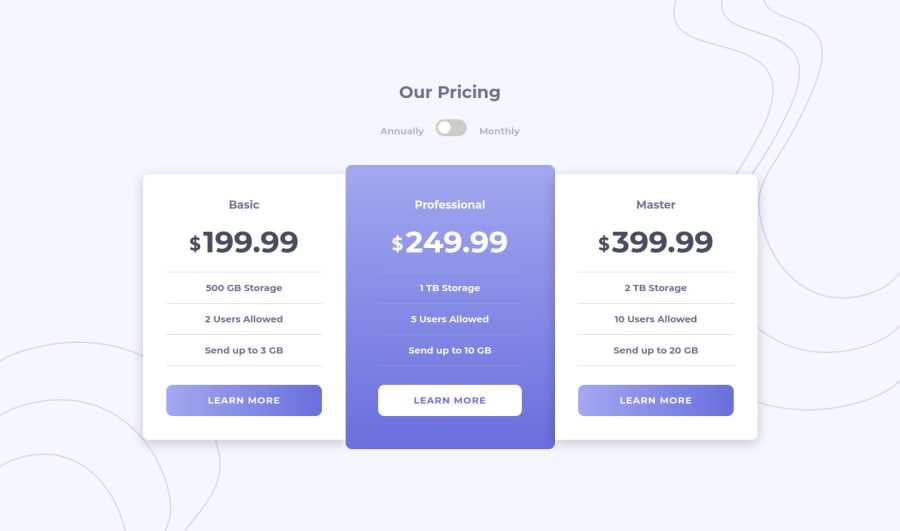
Design comparison
SolutionDesign
Solution retrospective
Hi there, I really liked the design and here's my question:
- Accessibility for switch component (role, aria-label, aria-checked)? What attributes should be used and what elements to put them on?
Any feedback is appreciated 🐱🚀
Community feedback
Please log in to post a comment
Log in with GitHubJoin our Discord community
Join thousands of Frontend Mentor community members taking the challenges, sharing resources, helping each other, and chatting about all things front-end!
Join our Discord
