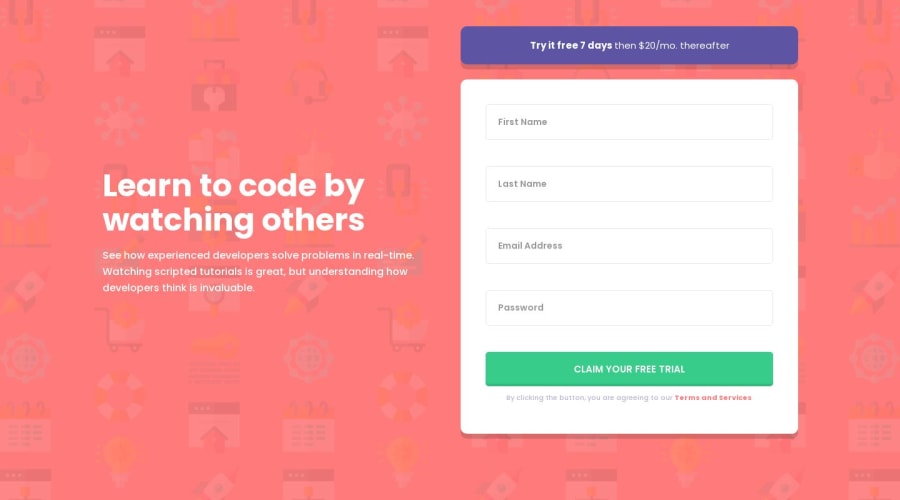
Design comparison
Solution retrospective
Any comments and suggestions are welcome!
Any specific comments on the JS code would be appreciated; since I've just started learning to code in JS, any refactoring suggestions are welcome.
Also, how do you like the responsiveness of the site?
Thanks in advance!
Community feedback
- @mattstuddertPosted over 4 years ago
Hey Shahin, awesome work on this challenge! Your solution looks great 👍
On the responsive side, everything looks good on mobile and desktop. I'd recommend using a percentage value on a
max-widthproperty so that the form can scale up with the screen size before going to the two-column layout. It looks a little narrow on larger tablet sizes.Your JS looks good. You've got some repetition in your code, like when you're checking if fields are empty. So you could abstract those checks into a
validateEmptyfunction or something. But you've structured your code well.I'd recommend you look at the solution report and try resolving the accessibility errors though! 🙂
1@SJ-NosratPosted over 4 years agoHi Matt! Thanks for your kind feedback. I'll be sure to apply the suggestions ASAP; I just got started on the "Base apparel website".
I see your point about max-width. Also I'll refactor the JS too.
Thanks again!
0@mattstuddertPosted over 4 years ago@shahin1987 you’re welcome! I hope you enjoy the new challenge!
0
Please log in to post a comment
Log in with GitHubJoin our Discord community
Join thousands of Frontend Mentor community members taking the challenges, sharing resources, helping each other, and chatting about all things front-end!
Join our Discord
