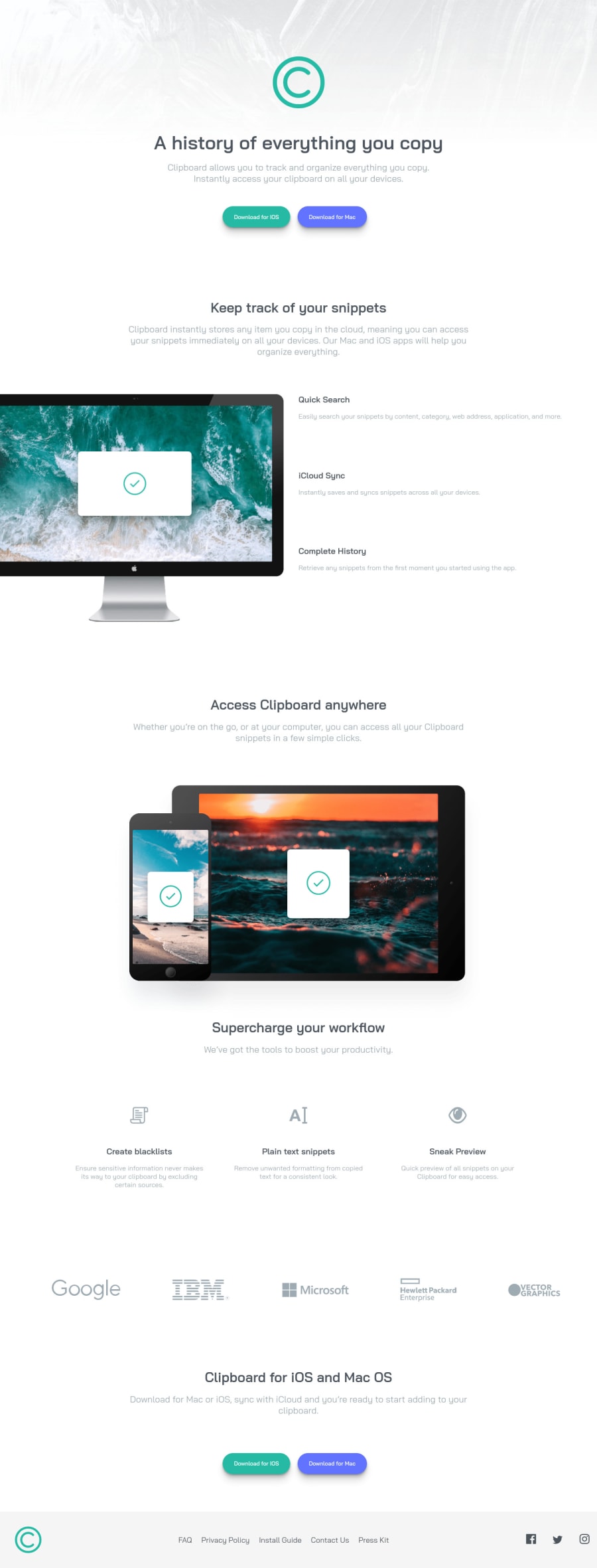
Design comparison
Solution retrospective
Please suggest improvements in code and layout. This is my first webpage created using HTML and CSS so every good suggestion will be appreciated and will definitely help me code better. Thank you so much.
Community feedback
- @SJ-NosratPosted over 3 years ago
Hi Zeshan, Beautiful work! Well done!
However, did you notice that if you're in mobile mode while inspect-ing the code, and go into landscape view the
.buttonsclass flows over the.text1class; in other words it covers it. Also, you're limiting the heights of your<main>element, the solution is to comment the below parts of your code:html { max-width: 100%; font-size: 18px; font-family: "Bai Jamjuree", sans-serif; **height: 100%;** /* you must add this to your code */ } body { /* height: 100vh; */ width: 100%; min-height: 100vh; max-width: 100%; display: flex; justify-content: center; align-items: center; } main { /* height: 100vh; */ width: 100%; /* min-height: 100%; */ }Also, you don't need to add widths to every element, allow the content to dictate the width of your page. max-widths is usually added to limit the size of the element to at most the 100% width; usually used for images to limit the size.
Hope the above helps!
Best of luck with your coding journey!
Marked as helpful1@zeshanabdullah10Posted over 3 years ago@shahin1987 Thank you brother for taking out the time and reviewing my code. I will definitely keep your suggestions in mind. Thank you so much for the feedback.
0
Please log in to post a comment
Log in with GitHubJoin our Discord community
Join thousands of Frontend Mentor community members taking the challenges, sharing resources, helping each other, and chatting about all things front-end!
Join our Discord
