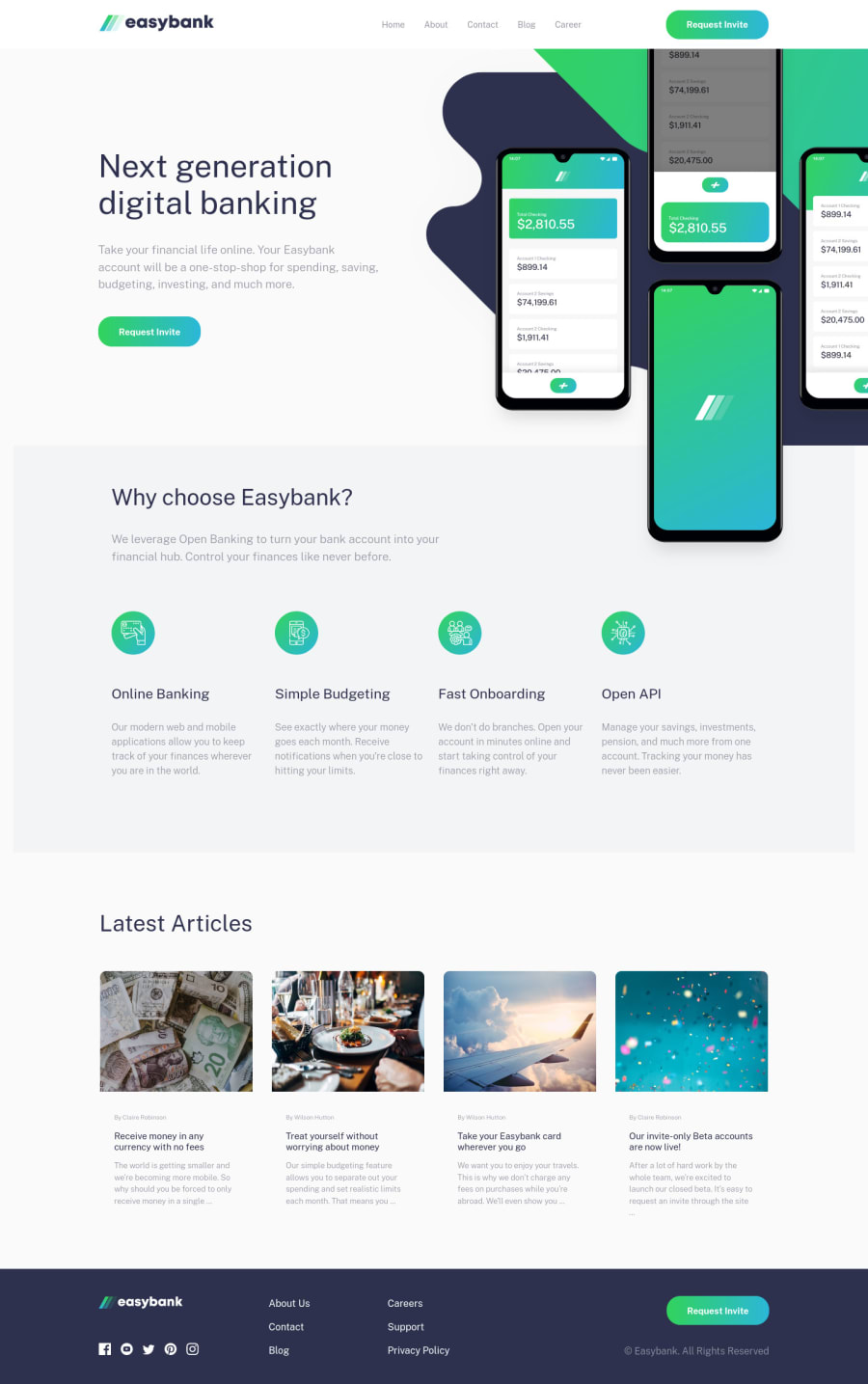
Design comparison
Solution retrospective
Hello there,
Any learner who wish to learn and guide may see a brief note here of making this site.
Anywhere you see 'rem()' function, it's a function made in _variables.scss in Sass folder to convert pixels into rems. And there is also a mixin named responsiveness to handle media queries in an awesome way!
Any feedback is appreciated!
Community feedback
- @brasspetalsPosted about 4 years ago
Hi, RocTanweer! 👋
-
The layouts at specific media queries look great, and you’ve clearly put in a lot of thought into them. Ideally, however, your solution would look good on all screen sizes, not just a handful of set widths. I would suggest in future projects to focus on responsive design. I see you’ve used a bit of Flexbox, which is great! I encourage you to dig deeper into it, as it’s great for responsiveness. Grid is also really good, but I’d learn one at a time as to not get yourself too confused in the process. Here’s a really nice resource for Flexbox that also has some great links at the bottom of it. For image responsiveness, I’ve found a width percentage combined with a max-width usually works pretty well. The
object-fitproperty can also be really useful. There’s alsopictureandfigureelements, although I still have a lot of learning to do about those myself. 😄 -
Another great resource is this admittedly long article on semantic html. I refer back to often, and I’ve found it really helpful for my projects.
-
For the errors in your report, adding
titletags inside the svg of your social icons should clear them up. Here’s an example:
<a href=“#” <svg… <title>instagram</title> <path>…I realize this feedback isn’t picking out specific elements, but I hope it’s still helpful! Happy coding!
2@RocTanweerPosted about 4 years ago@brasspetals I really appreciate your words.... It's really helpful 😉 I will try learning as many resources you have given as possible! Happy coding
1@RocTanweerPosted about 4 years ago@brasspetals Would you please show code snippet here relating to image responsiveness please....I couldn't understand what you said up there 🙏
1@brasspetalsPosted about 4 years ago@RocTanweer I’ll see if I can explain the responsiveness a bit better or at least show some examples.
Let’s look at the hero image on my Easybank solution . On the desktop version (800px and above) the
.hero__img imghas awidth: 119%and amax-width: 767px(that’s what the weird rem value works out to, and is the width of the image-mockups.png). This allows the width of the image to be responsive, but stops it from getting larger than 767px. That’s what I meant by using a combination ofwidthwith a percentage and amax-width.You could also take a look at the hero image of my Insure solution. For the mobile layout, I used the following code (I used the class “intro” instead of “hero”):
.intro__img img { width: 100%; max-height: 45.1rem; object-fit: cover; object-position: 50% 43%; }This was a rare instance when I wanted to limit the height of the image. It’s a good illustration of what
object-fit: covercan do. I suggest playing around with all the properties and values in the dev tools to see what each does.On the desktop layout, the parent div (.intro__img) gets absolute positioned, and I used a width percentage (width: 40% and then width: 48.75% in a later media query) to allow the image to respond with the page.
I know this probably wasn’t a good explanation, but hopefully playing around with the code in these examples will help a little.
2 -
- @consolexyzPosted about 4 years ago
The mocks up is not positioned well oj Mobile devices 375px
1@RocTanweerPosted about 4 years ago@Mosesobike Arigatou for your concern, I will fix that soon! Any other mistake please? I will gladly listen to your words..
1
Please log in to post a comment
Log in with GitHubJoin our Discord community
Join thousands of Frontend Mentor community members taking the challenges, sharing resources, helping each other, and chatting about all things front-end!
Join our Discord
