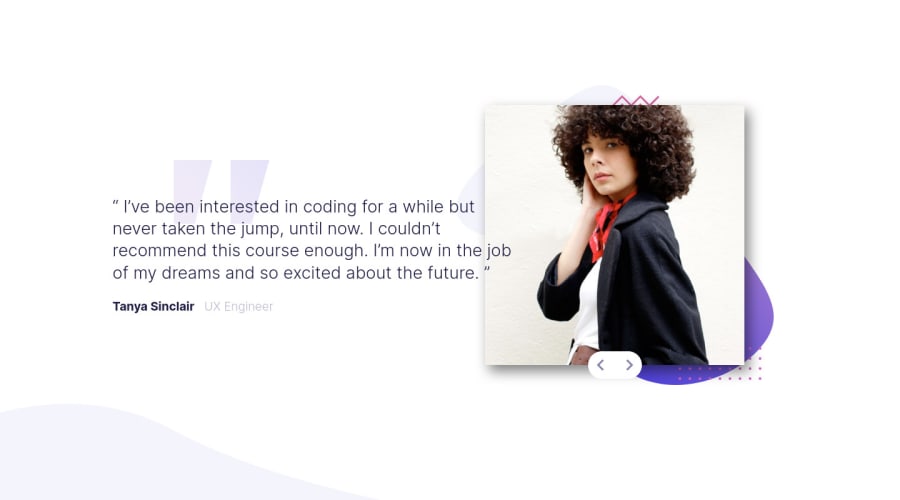
Design comparison
SolutionDesign
Solution retrospective
Hello!! Would love some feedback on my code. Especially on how the layout is done. Thank you in advance!!
Community feedback
Please log in to post a comment
Log in with GitHubJoin our Discord community
Join thousands of Frontend Mentor community members taking the challenges, sharing resources, helping each other, and chatting about all things front-end!
Join our Discord
