HTML Markup with CSS Flexbox and variables for colours
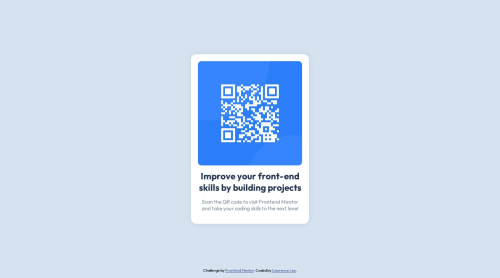
Solution retrospective
I am proud of the fact that I was able to complete this challenge within a day. I had to take a break from web development for personal reasons. Jumping back into the workflow, I am somewhat "rusty"; however, there were many HTML and CSS practices that I was familiar with and recognized immediately.
What challenges did you encounter, and how did you overcome them?I am proud of the fact that I was able to overcome the image exploding from the container roadblock. In addition, I was able to reduce the qr code component to a reasonable size relative to the entire entir viewport.
What specific areas of your project would you like help with?Any suggestions for general HTML and CSS improvements are welcome. I am always looking to make my markup more efficient.
I am seeking feedback on how I can make further improvements to refine the design, styling and possibly adding features in the future to make the component more useful.
I am also open to adding animations and states to make the component more dynamic.
Please log in to post a comment
Log in with GitHubCommunity feedback
No feedback yet. Be the first to give feedback on Lawrence Lee's solution.
Join our Discord community
Join thousands of Frontend Mentor community members taking the challenges, sharing resources, helping each other, and chatting about all things front-end!
Join our Discord