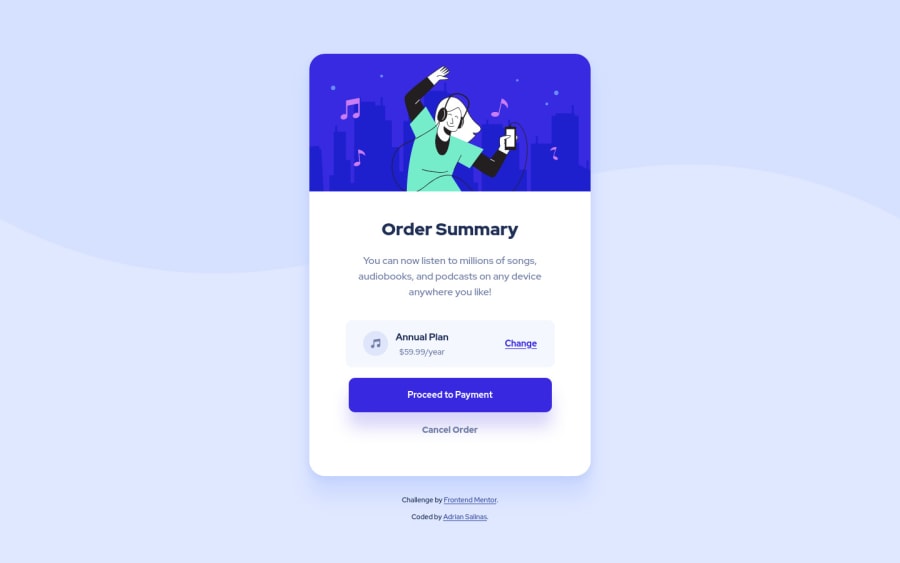
Design comparison
SolutionDesign
Solution retrospective
Hi all!
This is my first time using frontendmentor.io and I'm very excited to share my solution.
A few thing I would like feedback on are:
- Clean Code
- Responsiveness
- Industry best practices (am i doing it right?)
- Class naming (are they clear? do they make sense?)
- Anything else you would like to share!
Community feedback
- @Juveria-DalviPosted about 3 years ago
Clean code contains semantic tags check out your accessibility issue click
Marked as helpful0 - @pikapikamartPosted about 3 years ago
Hey, awesome job on this one. Layout in general looks fine.
Regarding your queries, i'll just address them here in the suggestions :>
- Wait, why are there a
helement? The data starting from themetatag andlinkall of those should be inside theheadelement of the html. In the starter files for each project, theindex.htmlalready have a template you just need to populate, did you customize it? - On the
bodytag or in any other large element container, avoid usingheight: 100vh, this will limit the height of your element, based on the remaining screen's height. Instead, you can just remove this or replace it withmin-height: 100vh. - Always have a
mainelement on each webpage. On this one, the.cardselector could use themaininstead of usingdiv. - The
altfor the vector image should have been left empty likealt=""and witharia-hidden="true", if an image only acts as a decoration, usealt=""on it, but if the image adds content, then use a meaningfulaltvalue. Also, when usingaltonimg, avoid using words that relates to "graphic" like "image, icon, logo.." , assistive tech will handle those for you. - The music icon as well should be using
alt=""on it andaria-hidden="true". - The "proceed to payment" and "cancel order" could use anchor tag
abecause it doesn't look like the component is aformor built like aform.
Aside from those, great job on this one.
0 - Wait, why are there a
Please log in to post a comment
Log in with GitHubJoin our Discord community
Join thousands of Frontend Mentor community members taking the challenges, sharing resources, helping each other, and chatting about all things front-end!
Join our Discord
