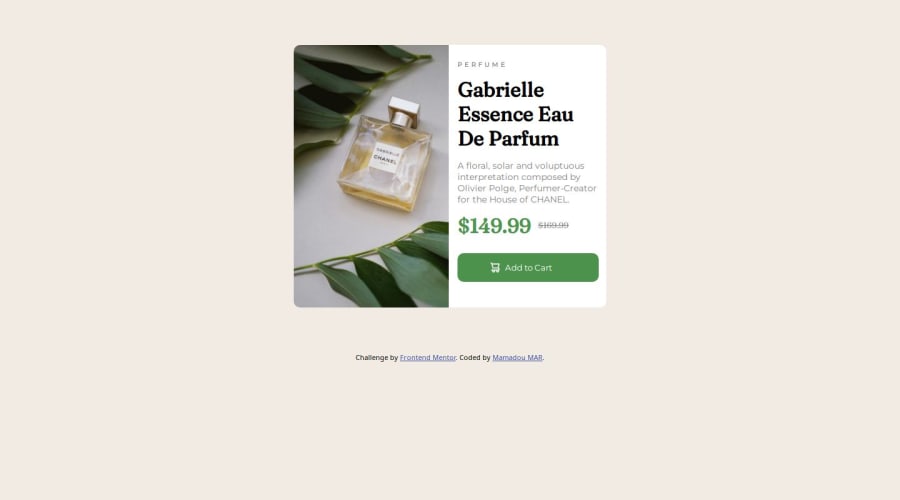
Design comparison
Solution retrospective
waiting for your feedback! if you have some suggestion, i am open to that too . Thank you!
Community feedback
- @NitaLewskaPosted over 2 years ago
You can try and use <picture> tag to display different images instead of changing background. I'm a beginner,too, but I've read that it's okay to use background method with images that aren't really necessary for a user, like different design elements and so on, but those that ARE to be seen no matter what, like product photos, should be definitely put into an <img> or <picture> tags.
If for some reason CSS file fails to upload, our clients will get the image wrapped in <img> anyways, and those in the background won't load =(
So, i recommend you to read about <picture> and srcset property for <img>!
Marked as helpful1@Mar1362Posted over 2 years agoHi @NitaLewska, thank you for your feedback! i didn't know about <picture> tag, i'll go learn about it right now. i used the css background property in order to be able to change the image depending on the screen size(using media queries conditions) without having to use javascript but if the <picture> tag allows that then i'll go for it event if not too, because your remark is really important. thank you again!
1
Please log in to post a comment
Log in with GitHubJoin our Discord community
Join thousands of Frontend Mentor community members taking the challenges, sharing resources, helping each other, and chatting about all things front-end!
Join our Discord
