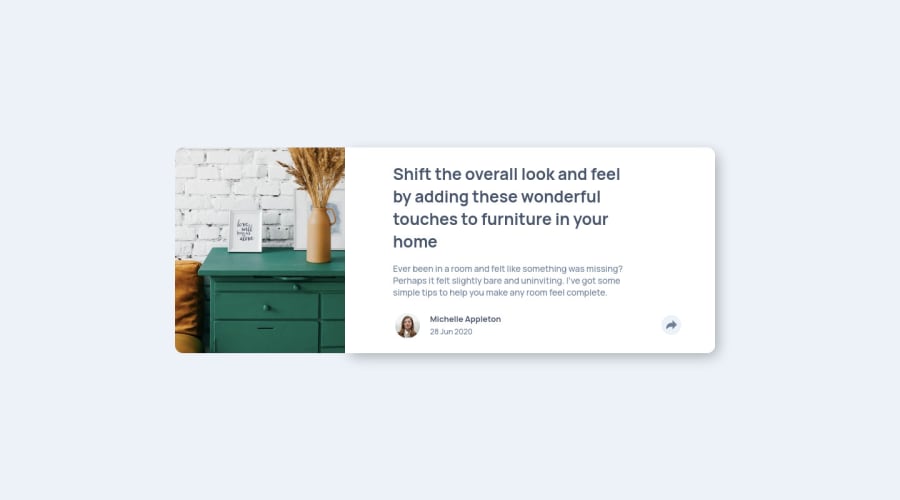
Design comparison
SolutionDesign
Solution retrospective
I am progressing more and more, I am happy!
Project only in HTML / CSS / JS VANILLA. I will start SASS on the next project!
Why do my icons not want to appear on my live server and on the host? Surprising, because internally on the computer I had no problems ..
Thx ♥
Community feedback
Please log in to post a comment
Log in with GitHubJoin our Discord community
Join thousands of Frontend Mentor community members taking the challenges, sharing resources, helping each other, and chatting about all things front-end!
Join our Discord
