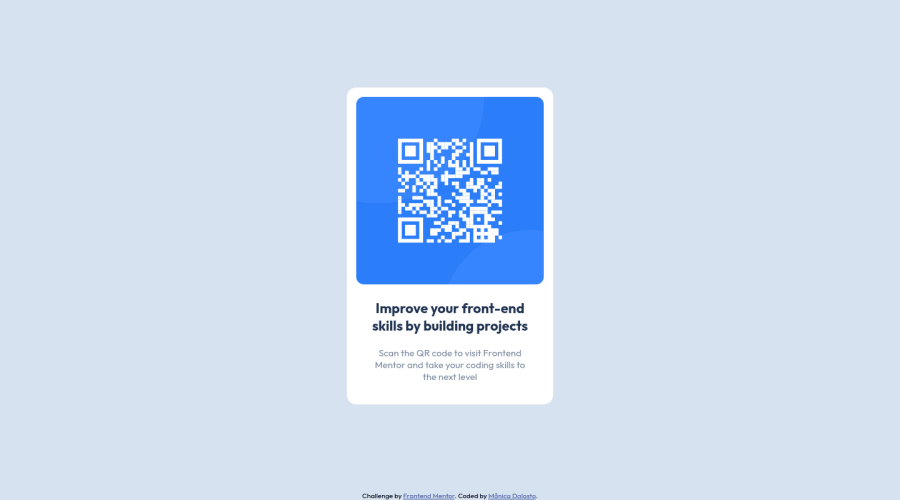
Design comparison
Solution retrospective
Hey Folks, I've just finished my second project, and I'd really appreciate any feedback to help me improve my code. I didn't use bootstrap or other tools like that. How can I improve or make my code more advanced... As a newbie, I am open to any other suggestions. Thanks in advance!!!
Community feedback
- @borakbPosted about 3 years ago
Hello! Amazing solution. Just a suggestion in case you didn't know, when you shrink the size of the screen too much, the qr code card does not shrink with the screen because of the hard-coded width value with it so in order to "fix" this is to set the max-width property to the desired value instead of setting the width property so that the box can become smaller if it does not have space. Also when you add this, adding some padding to the body would be good so that it does not touch the "walls" when it fits 100% width of the body but this would ruin your pixel-perfect solution by a bit probably.
Summary: remove width property from .main-container and use max-width instead:)! I hope this helps and try experimenting with it.Marked as helpful1 - Account deleted
Hi there 👋 Congratulate on finishing your project 🎉. You did a great job 🔨
I give some suggestions that I hope help you take your project to the next level 📈. You can add some box-shadow 👍, for the best result use this code
box-shadow: 0 10px 20px rgb(0 0 0 / 10%);Happy coding ☕
Marked as helpful1@MonicaDalostoPosted about 3 years ago@maqsudtolipov Hey, Thanks for the suggestion, I will do it!!!
1 - @AditNovadiantoPosted about 3 years ago
Hi ! Good Job Monica
These below mentioned tricks will help you remove any Accessibility Issues
-> Add Main tag after body like it should be your container. For 1st heading or h1 tag, use header tag and then inside the header put your h1 or h2 etc . But use header tag only once in main heading element.
enjoy the coding!!!
1 - @NaveenGumastePosted about 3 years ago
Hay !Mônica Aparecida Kerber DalostoGood Job you made it look nearly perfect to the preview
Keep up the good work!
1@MonicaDalostoPosted about 3 years ago@Crazimonk Hey, Thank you!!!
1
Please log in to post a comment
Log in with GitHubJoin our Discord community
Join thousands of Frontend Mentor community members taking the challenges, sharing resources, helping each other, and chatting about all things front-end!
Join our Discord
