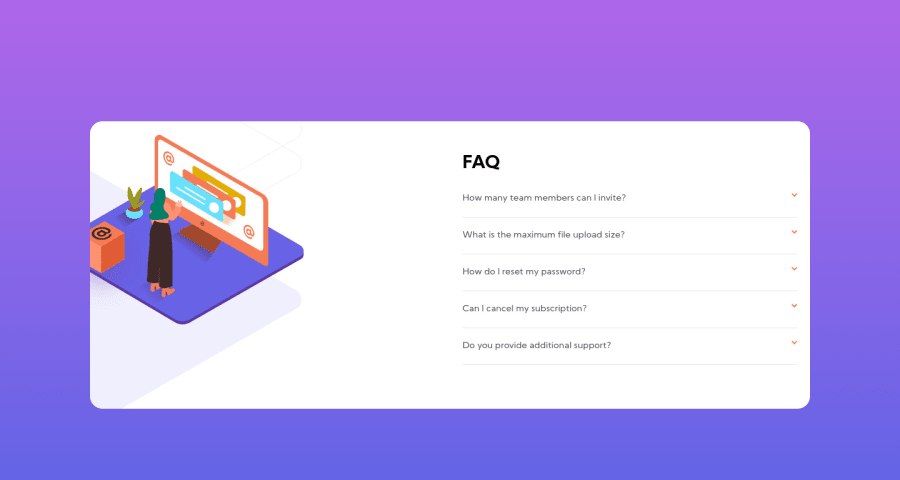
Design comparison
SolutionDesign
Solution retrospective
What it is when I click on each question and show the answer, is something that has always been difficult for me, since I use an incorrect way to do it, which is to do functions for each question and then select the answer. Just like when arranging the image in desktop mode, I couldn't find a way for the box not to use the hidden overflow, this to show the complete box without cropping.
Community feedback
Please log in to post a comment
Log in with GitHubJoin our Discord community
Join thousands of Frontend Mentor community members taking the challenges, sharing resources, helping each other, and chatting about all things front-end!
Join our Discord
