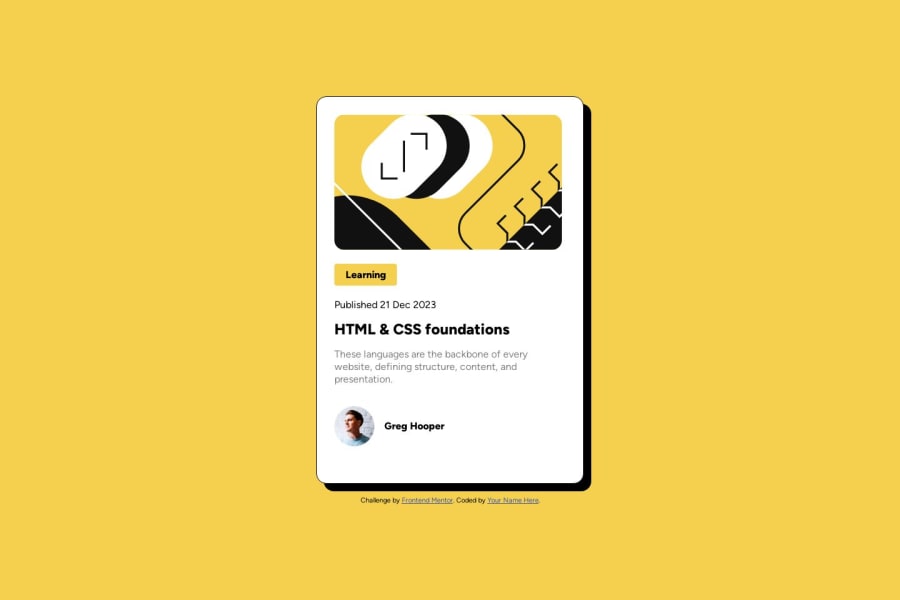
Design comparison
SolutionDesign
Solution retrospective
I have completed my first design draft for this challenge. I am unsure of the challenge part where it states users are able to focus states for all interactive elements on page. I didn't make any active states. I probably need to read through the challenge again though. I would like to know what is best practice when making the sizes for these designs. Such as width and height when it comes to the actual card itself. Thank you for all the feedback.
Community feedback
Please log in to post a comment
Log in with GitHubJoin our Discord community
Join thousands of Frontend Mentor community members taking the challenges, sharing resources, helping each other, and chatting about all things front-end!
Join our Discord
