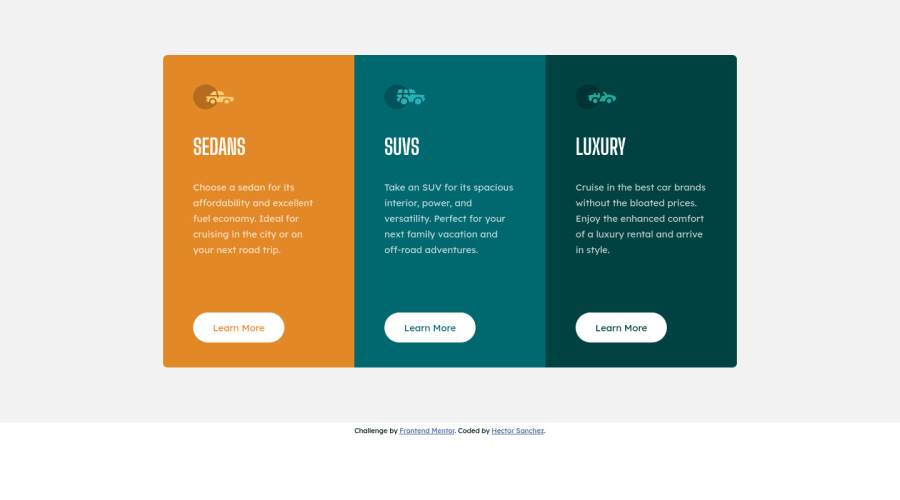
Design comparison
SolutionDesign
Solution retrospective
I managed to complete this challenge in an hour. However, I have the doubt if it is possible that the color of the button text be the same as the background of the card without having to specify it directly. It's possible?
Community feedback
Please log in to post a comment
Log in with GitHubJoin our Discord community
Join thousands of Frontend Mentor community members taking the challenges, sharing resources, helping each other, and chatting about all things front-end!
Join our Discord
